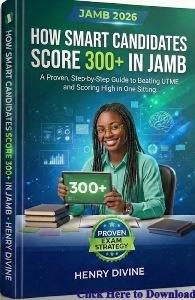You’re welcome to our school exams series where we provide you with termly examination questions in different subjects. In today’s post, we will focus on Computer Studies exam questions. We will cover Computer Studies exam questions for JSS3 second term (BECE Mock Exam) with answers. This means that we’ll be providing you with answers to the questions at the end. Also, you will get a few success tips on how to pass Computer Studies examinations with flying colors. Remember to use the comments sections if you have questions, and don’t forget to join our Free Online Tutorial Classes on Facebook. (Like and Follow Page)

Table of Contents
Introduction to Computer Studies as a School Subject
Computer Studies is a subject that introduces students to the basic concepts, components, and applications of computers. It covers topics like computer hardware, software, data processing, and the use of the internet. The subject helps students develop essential skills in typing, word processing, spreadsheets, and basic programming.
By studying Computer Studies, students learn how computers work and how to use them effectively for learning, communication, and problem-solving. The subject also teaches proper computer ethics, safety precautions in computer labs, and how technology can be used responsibly.
Computer Studies prepares students for the modern world, where technology plays a major role in education, business, and everyday life.
The subject is offered by students in Primary school and Junior Secondary School under Basic Science and Technology.
Computer Studies Exam Questions for JSS3 Second Term
Computer Studies Exam Questions for JSS3 Second Term are divided into three sections:
- Section A
- Section B
The first section, namely, Section A is the objective test, and students are expected to attempt all questions in the section. Section B is the theory part and students are expected to answer three (3) out of five (5) questions.
Note that what you have below are JSS3 Computer Studies Second Term Exam Past Questions (BECE MOCK) made available to assist students in their revision for 2nd term/BECE examinations and also teachers in structuring standard examinations.
SECTION A: Objectives
Instruction: Answer all questions in this section by choosing from the options lettered A—D. Each question carries equal marks.
1. All of these are means through which computer viruses can spread from one system to another Except
A. Internet download
B. Computer network
C. Infected memory devices
D. Blood transfusion
2. The lowest unit of measuring information in a computer is ______
A. byte B. mega byte
C. bit D. kilobyte
3. Charles Babbage invented difference engine in ______
A. 1833 B. 1923
C. 1642 D. 1822
4. A computer network idea for schools offices and home is called
A. WAN B. PAN
C. Internet D. LAN
5. Information stored in RAM is ______
A. volatile in nature
B. non–volatile
C. virus
D. temporary
6. A person who uses his expertise to gain access into other peoples computer to get information illegally or to cause damage is _______
A. programmer B. analyst
C. spammer D. hacker
7. A __________ is a person working in the field of information technology or one who have undergone training in colleges, universities and computer institutes.
A. Computer professional
B. web developer
C. system analyst
D. hacker
8. Microsoft Excel can be used to draw all kinds of ____________ and ___________.
A. lines and bubbles
B. graphs and charts
C. columns and rows
D. graph book and graph sheets
9. A graph is also called ____________.
A. axes B. clustered
C. chart D. cordinates
10. Computer is a/an __________
A. Electrical device
B. Mechanical device
C. electronic device
D. chemical device
11. How many bits are there in 4–bytes?
A. 8 B. 24
C. 32 D. 16
12. All of these are internet search engines except
A. Google B. Yahoo
C. Facebook D. Bing
13. The part of a computer that holds data and instructions is
A. ALU B. memory unit
C. CPU D. control unit
14. Interconnection of two or more computers to the same resource is known as
A. Computer architecture
B. Computer network
C. data Processing
D. word processing
15. _________ is not a quality of a good computer professional.
A. Being dull
B. Being hardworking
C. Being honest and trustworthy
D. Posses the required training
16. Software designed to mainly perform mathematical, statistical and accounting calculations is called
A. Word processing software
B. DBMS
C. Spreadsheets software
D. Presentation software
17. A computer professional that writes and codes programs is called a ____________.
A. system analyst
B. computer programmer
C. mechanical engineer
D. system administrator
18. All components of computer must be connected to
A. Monitor B. mouse
C. printer D. CPU
19. A person that uses computer to accomplish a particular objective is referred to a _________
A. user B. Programmer
C. Scientist D. Developer
20. Deleted files in the computer can be found in the
A. Printer B. Recycle bin
C. Icon D. Temporary folder
21. Which of the following is not important in the computer room?
A. Rug
B. UPS
C. Stabilizer
D. Air conditioner
22. ISPAN means __________.
A. internet set of providers association of Nigeria
B. internet set of programs of Nigeria
C. internet service protocol and Nigeria
D. internet service providers association of Nigeria
23. Uses of computer games include the following expect __________.
A. for entertainment
B. for gambling
C. for building intelligence quotient
D. none of the above
Use the following options A-D to answer questions 24 – 27:
A. MS DOS
B. Spreadsheet
C. Utilities
D. CD-ROM
24. _________ is an example of operating System.
25. __________ is a storage medium.
26. A system software includes ______________ .
27. ____________ is an application software.
28. Which of the following is an example of ICT gadget?
A. Drum B. Telephone (GSM)
C. Ruler D. Laptop
29. Programs currently in use for processing data are in ______.
A. Hard-Disk B. ROM
C. RAM D. Cache
30. A gamer is ____________.
A. a regular player of computer games
B. a stocker of computer games
C. a vendor of computer games
D. a fan of computer games
31. The TRUTH tables are drawn to represent ___________.
A. Logic circuits
B. Logic gates
C. AND, OR & NOT
D. Boolean expressions
32. Another name for the Monitor is _____
A. VDU B. DUC
C. UCD D. Display screen
33. The longest key on the keyboard is ______
A. return key B. control key
C. space bar D. shift key
34. X and Y are called ____________ .
A. logic gate B. inputs
C. outputs D. truth table
35. The combination of OR gate followed by an inverter is called ____________ .
A. NOT gate B. AND gate
C. NOR gate D. NAND gate
36. Flash disc is an example of ____
A. storage device B. ALV
C. control device D. input device
37. The supervisory software of a computer is called _____
A. operating system
B. high-level language
C. transistor
D. firmware
38. The diagram represent ____________.
A. NOT gate
B. AND gate
C. OR gate
D. NAND gate
39. If x = 1 and Y = 1, then z = ?
A. 1
B. 2
C. 0
D. Undefined
40. An example of application software is called _____
A. Ms excel B. Ms dos
C. Unix D. Adobe Photoshop
41. A body that controls and regulates all communication operations in Nigeria
A. Nigeria Communication Commission
B. Nigeria Internet Group
C. Computer Association of Nigeria
D. Internet Service Provider Association of Nigeria
42. The software for cleaning virus attack in the computer system is called _____
A. vaccum cleaner
B. anti–virus
C. virus–erazor
D. Malware remover
43. A presentation is created using _______
A. MS–Excel
B. MS-Power point
C. Corel Draw
D. Google Slides
44. Under what situation can a virus attack a computer system?
A. When the computer is not installed
B. When there is power failure
C. When the computer is exposed to sunlight
D. When a suspected diskette is used on the system
45. Which of these is a spreadsheet package
A. MS Paint
B. MS Excel
C. Ms Word
D. Ms Access
46. Other programs that attack the computer are as follow expect ____________ .
A. Worms B. Trojan horse
C. Norton D. syware
47. PAN stands for
A. Programmer Area Network
B. Personal Area Network
C. Personal Area Number
D. Programmer Area Number
48. __________ is an example of a computer antivirus.
A. smart cop
B. Alabama virus
C. Logic bomb
D. Mc Afee virus
49. The following are example of Operating system EXCEPT
A. Windows B. Page maker
C. Linux D. MacOS
50. A work sheet has __________ .
A. vertical rows and horizontal rows
B. 17 rows & 340 columns
C. 65,536 rows and 256 coloumns
D. 40,720 rows and 400 column
51. The NOT gate has only ___________.
A. 1 input B. 2 inputs
C. 3 inputs D. 4 inputs
Answer questions 52 – 54 with TRUE or FALSE
52. Computer games are installed on the computer ___________.
53. A picture cannot be inserted into graphs ___________ .
54. A computer virus can infect files and folders ___________ .
55. A single piece of information about an object is called
A. Record B. Primary key
C. Database D. Field
56. Which of these can serve as a primary key?
A. Name
B. Voter’s Card number
C. Address
D. Age
57. One of these is not a form of database
A. Hierarchical B. Record
C. Relational D. Network
58. ________ form of database permits the organization of data in the form of a tree
A. Hierarchical B. Record
C. Relational D. Network
59. ________ are application program (software) written for general use or design for editing, creating, manipulating and viewing graphic files.
A. Graphics B. Graphic Packages
C. Graph D. Corel Draw
60. The low level language is also called ____________.
A. high level language
B. machine language
C. local language
D. natural language
SECTION B: Essay
INSTRUCTION – Answer only three (3) questions in this section.
QUESTION 1
a. Define Graph.
b. List 4 uses of graph.
c. State 5 types of graph.
d. A graph is also called ___________.
QUESTION 2
a. Define computer professional.
b. List four qualities of a good computer professional.
c. Mention 5 computer professional bodies with their full meaning.
d. Write briefly on the following:
i. Hacker
ii. Computer operator
iii. Programmer
iv. Graphic artist
QUESTION 3
a. What is computer virus?
b. List 5 examples of computer virus.
c. State 3 symptoms of computer virus.
d. Mention three computer anti-virus available for use.
QUESTION 4
a. What is computer game? And give 6 examples of computer games.
b. Discuss the types of computer games.
c. List 3 advantages and 2 disadvantages of computer games.
d. What are the uses of computer games?
QUESTION 5
a. Define Logic gate.
b. List types of seven logic gates.
c. With the aid of diagram and truth table differentiate between:
i. Logic gates and Logic circuits
ii. AND and OR gate
iii. NAND and NOR gate
Answers to Computer Studies Exam Questions for JSS3 Second Term
Answers to Section A (Objective Test)
The following table gives the correct answers to the objective section of Computer Studies exam questions for JSS3 second term. If you are using a mobile device, hold the table and scroll to the right or left for a complete view.
| Q.No | Ans | Q.No | Ans | Q.No | Ans |
|---|---|---|---|---|---|
| 1 | D | 2 | C | 3 | D |
| 4 | D | 5 | A | 6 | D |
| 7 | A | 8 | B | 9 | C |
| 10 | C | 11 | C | 12 | C |
| 13 | B | 14 | B | 15 | A |
| 16 | C | 17 | B | 18 | D |
| 19 | A | 20 | B | 21 | A |
| 22 | D | 23 | B | 24 | A |
| 25 | D | 26 | C | 27 | B |
| 28 | D | 29 | C | 30 | A |
| 31 | D | 32 | A | 33 | C |
| 34 | B | 35 | C | 36 | A |
| 37 | A | 38 | C | 39 | A |
| 40 | D | 41 | A | 42 | B |
| 43 | B | 44 | D | 45 | B |
| 46 | C | 47 | B | 48 | D |
| 49 | B | 50 | C | 51 | B |
| 52 | TRUE | 53 | FALSE | 54 | TRUE |
| 55 | D | 56 | B | 57 | B |
| 58 | A | 59 | B | 60 | B |
So here you have the answers to the objective section of Computer Studies Exam Questions for JSS3 second term. Use the comments section to let me know if you have any questions you would want me to clarify or discuss further.
Answers to Section B (Theory)
QUESTION 1
a. Define Graph:
A graph is a diagram that represents data or relationships between variables, typically using lines, bars, or points.
b. List 4 uses of graph:
- Visualizing data trends
- Comparing multiple data sets
- Analyzing relationships between variables
- Simplifying complex data for easy interpretation
c. State 5 types of graph:
- Line graph
- Bar graph
- Pie chart
- Histogram
- Scatter plot
d. A graph is also called a chart.
QUESTION 2
a. Define computer professional:
A computer professional is someone who works in the field of computer technology, applying specialized knowledge to develop, manage, and support computing systems.
b. List four qualities of a good computer professional:
- Problem-solving skills
- Honesty and integrity
- Continuous learning
- Strong communication skills
c. Mention 5 computer professional bodies with their full meaning:
- IEEE – Institute of Electrical and Electronics Engineers
- ACM – Association for Computing Machinery
- BCS – British Computer Society
- ISACA – Information Systems Audit and Control Association
- CISSP – Certified Information Systems Security Professional
d. Write briefly on the following:
i. Hacker – A person who gains unauthorized access to computers or networks to exploit data or cause damage.
ii. Computer operator – A professional responsible for monitoring and controlling the operation of computer systems and equipment.
iii. Programmer – A person who writes and tests code that instructs computers to perform tasks.
iv. Graphic artist – A professional who designs and creates visual content for digital platforms, including illustrations, animations, and layouts.
QUESTION 3
a. What is computer virus?
A computer virus is a malicious program designed to replicate itself and spread to other computers, causing damage or disruption.
b. List 5 examples of computer virus:
- Trojan Horse
- Worm
- Ransomware
- Spyware
- Adware
c. State 3 symptoms of computer virus:
- Slow computer performance
- Unexpected system crashes
- Frequent pop-up ads or strange behavior
d. Mention three computer anti-virus available for use:
- Norton Antivirus
- McAfee
- Avast
QUESTION 4
a. What is computer game? And give 6 examples of computer games:
A computer game is a video game that involves interaction with a user interface to generate visual feedback, usually through a screen.
Examples:
- Minecraft
- Fortnite
- Call of Duty
- FIFA
- The Sims
- Grand Theft Auto
b. Discuss the types of computer games:
- Action games – Games that involve physical challenges, including fighting or fast-paced activities (e.g., Doom).
- Adventure games – Focus on exploration and puzzle-solving (e.g., The Legend of Zelda).
- Simulation games – Simulate real-world activities (e.g., SimCity).
- Strategy games – Involve careful planning and decision-making (e.g., Age of Empires).
- Role-playing games (RPGs) – Players assume the roles of characters in a fictional setting (e.g., Final Fantasy).
c. List 3 advantages and 2 disadvantages of computer games:
Advantages:
- Improves cognitive skills
- Enhances hand-eye coordination
- Provides entertainment and stress relief
Disadvantages:
- Can lead to addiction
- May cause physical strain (e.g., eye strain, poor posture)
d. What are the uses of computer games?
- Entertainment
- Cognitive skill development
- Social interaction (multiplayer games)
- Education (learning through interactive gameplay)
QUESTION 5
a. Define Logic gate:
A logic gate is a basic digital circuit that processes one or more binary inputs to produce a single output based on a logical operation.
b. List types of seven logic gates:
- AND
- OR
- NOT
- NAND
- NOR
- XOR (Exclusive OR)
- XNOR (Exclusive NOR)
c. With the aid of diagram and truth table differentiate between:
i. Logic gates and Logic circuits:
- Logic gates are basic building blocks that perform logical operations, while logic circuits are combinations of multiple gates working together to perform complex operations.
- Diagram: A logic circuit might consist of multiple gates like AND, OR, and NOT to form a complex function.
- Truth table: Displays the output of logic gates for all possible input combinations.
ii. AND and OR gate:
- AND Gate: Output is 1 only if both inputs are 1.
- OR Gate: Output is 1 if at least one input is 1.
Truth table:
| Input A | Input B | AND Output | OR Output |
|---|---|---|---|
| 0 | 0 | 0 | 0 |
| 0 | 1 | 0 | 1 |
| 1 | 0 | 0 | 1 |
| 1 | 1 | 1 | 1 |
iii. NAND and NOR gate:
- NAND Gate: Output is 0 only if both inputs are 1.
- NOR Gate: Output is 0 if at least one input is 1.
Truth table:
Truth table:
| Input A | Input B | NAND Output | NOR Output |
|---|---|---|---|
| 0 | 0 | 1 | 1 |
| 0 | 1 | 1 | 0 |
| 1 | 0 | 1 | 0 |
| 1 | 1 | 0 | 0 |
Read Also: Computer Studies Exam Questions for JSS1 Second Term
How to Pass Computer Studies Exam Questions for JSS3 Second Term
Passing your Computer Studies exam questions for JSS3 second term requires a combination of preparation, understanding, and strategy. Here are actionable tips to help you excel:
- Understand Basic Concepts: Focus on the key topics like computer components, software, hardware, and types of computer systems.
- Revise Definitions: Be clear on definitions like what a computer virus is, what logic gates do, and what different types of software are (e.g., operating systems, application software).
- Practice with Past Questions: Solve previous exams or sample questions to understand the question format.
- Study Diagrams: Be able to draw and label basic diagrams like the logic gates and computer components.
- Memorize Key Terms: Make sure you know important terms like RAM, ROM, CPU, etc., and their functions.
- Be Familiar with Graphs: Review how to read and interpret different types of graphs.
- Review Basic Operations: Understand simple computer operations like file management, data input/output, and system settings.
- Stay Calm During the Exam: Read the questions carefully and answer what you know first before moving on to the tricky ones.
Best wishes.
Still Got a Question? Drop Your Question Right HERE 👇👇 and click on Search. Get an Immediate Response...
Get in touch with us
Join our FREE 2026 JAMB, WAEC, NECO and BECE Tutorial Classes here: Youtube (Subscribe to the channel)
This is for JSCE, Science and Art Students
If this post was helpful to you, please help us to reach others by sharing with the buttons below!