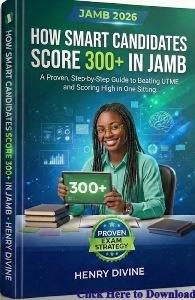You’re welcome to our school exams series where we provide you with termly examination questions in different subjects. In today’s post, we will focus on Computer Studies exam questions. We will cover Computer Studies exam questions for SS1 second term with answers. This means that we’ll be providing you with answers to the questions at the end. Also, you will get a few success tips on how to pass Computer Studies examinations with flying colors. Remember to use the comments sections if you have questions, and don’t forget to join our Free Online Tutorial Classes on Facebook. (Like and Follow Page)

Table of Contents
Introduction to Computer Studies as a School Subject
Computer Studies is a subject that introduces students to the basic concepts, components, and applications of computers. It covers topics like computer hardware, software, data processing, and the use of the internet. The subject helps students develop essential skills in typing, word processing, spreadsheets, and basic programming.
By studying Computer Studies, students learn how computers work and how to use them effectively for learning, communication, and problem-solving. The subject also teaches proper computer ethics, safety precautions in computer labs, and how technology can be used responsibly.
Computer Studies prepares students for the modern world, where technology plays a major role in education, business, and everyday life.
The subject is offered by students in Primary school and Junior Secondary School under Basic Science and Technology.
Computer Studies Exam Questions for SS1 Second Term
Computer Studies Exam Questions for SS1 Second Term are divided into three sections:
- Section A
- Section B
The first section, namely, Section A is the objective test, and students are expected to attempt all questions in the section. Section B is the theory part and students are expected to answer three (3) out of five (5) questions.
Note that what you have below are SS1 Computer Studies Second Term Exam Past Questions made freely available to assist students in their revision for 2nd term examinations and also teachers in structuring standard examinations.
SECTION A: Objectives
Instruction: Answer all questions in this section by choosing from the options lettered A—D. Each question carries equal marks.
1. ENIAC represents data and instructions in what number system?
A. Decimal Numbering System
B. Octal Numbering System
C. Binary Numbering System
D. Hexadecimal Numbering System
2. Where would you find the word QWERTY?
A. Printer B. Mouse
C. Keyboard D. Light pen
3. The part of the CPU that stored instructions and data is called _______
A. ALU
B. Main Memory
C. Control Units
D. Secondary Storage
4. The part of the CPU that control the flow of instructions from one component to another is called _______
A. ALU
B. Main Memory
C. Control Units
D. Secondary Storage
5. The physical components or peripheral components of a computer system that can be seen or touch is called_____
A. Software B. Firmware
C. Hardware D. Printer
6. The Software of the computer system is divided into __________
A. 1 B. 2
C. 3 D. 4
7. The software written by the system programmer for functioning of the computer is called ________
A. Application Software
B. System Software
C. Information Software
D. Data Software
8. The full meaning of ROM is _______
A. Random Access Memory
B. Read Only Memory
C. Read Arithmetic Memory
D. Roman Access memory
9. _________ is a presentation of facts or figure.
A. Bit B. Information
C. Data D. Word
10. _________ can be defined as a processed data in a meaningful form
A. Bit B. Information
C. Data D. Word
11. The following are examples of external storage EXCEPT?
A. Floppy Diskette
B. Flash Drives
C. Main Memory
D. Zip drives
12. Computer can now be applied to the following areas except?
A. Education B. Science
C. Games D. weaving
13. The following are the example of input device except?
A. Joystick B. Scanner
C. Plotter D. Light pen
14. Charles Babbage invented difference and analytical engines in ______ year
A. 1923 B. 1944
C. 1833 D. 1642
15. The following are secondary storage devices EXCEPT?
A. Magnetic tape B. Punch card
C. Hard disk D. Magnetic disk
16. The process of converting information (data) into a digital format is called?
A. Digitization
B. Formalization
C. Image formation
D. Computerization
17. A processed data is called?
A. Information B. Program
C. Software D. Document
18. The computing devices invented by Charles Babbage are
A. Abacus and difference engine
B. Abacus and slide rule
C. Analytical and difference engine
D. Slide rule and analytical engine
19. The following are the counting devices EXCEPT?
A. Calculator B. Stones
C. Pebbles D. Beads
20. The Pascaline Machine was invented by _____
A. Blaise Pascal
B. Charles Babbage
C. Samuel Maryland
D. John Napier
21. Blaise Pascal invented his adding Machine in which year_______?
A. 1993 B. 1932
C. 1642 D. 1653
22. The Abacus frame was invented by ________
A. England B. Japan
C. China D. French
23. A set of instructions is often called a ________
A. Hard drive B. System
C. Program D. File
24. ______ invented the Difference and Analytical Engine
A. Charles Babbage
B. Samuel Marland
C. Joseph Jacquard
D. John Napier
25. Napier Bones was invented by a man called _______?
A. Charles Babbage
B. Blaises Pascal
C. Presper Eckert
D. John Napier
26. The following are the various examples of an operating system EXCEPT?
A. DOS C. Windows
C. Linux D. Ms-Word
27. __________ invented the Mark I computer?
A. Professor John Mauchly
B. Blaise Pascal
C. Charles Babbage
D. Professor Howard Alken
28. The software written by the programmer to solve a particular problem for users of the computer system is called__________ Software
A. System B. Information
C. Data D. Application
29. ICT is an acronym for______
A. Information Communication Transfer
B. Information and Communication Technology
C. Information and Communication Transportation
D. Information Certification Technology
30. The technology involved in the use of hard and software to convert, store, process and transmit information is ______
A. Information Technology
B. Creeping system
C. Information System
D. Information Technology Transfer
31. Narrowcasting is_________
A. An acronym for information transmission
B. Transmission of audio and video to a narrow range of people
C. Transmission of information to several listeners
D. Telecommunication over a small distance
32. The distribution of audio or video signals to an audience is known as _____
A. Many casting B. Broadcasting
C. Recasting D. Televising
33. The parabolic mirror used to receive signals is referred to as______
A. Radio casting
B. Television casting
C. Satellite TV System broadcasting
D. Transmitter
34. _______ is the exchange of information over significant distances using electronic medium
A. Network B. Communication
C. ICT D. Telecommunication
35. _______refers to a method of transferring a message to all recipients simultaneously
A. Communication
B. Telecommunication
C. Broadcasting
D. ICT
36. Which of the following is NOT a component of a basic telecommunication system?
A. Transmitter
B. Transmission medium
C. Receiver
D. Controller
37. _______is a worldwide network of telephone lines connected by switching centers that allows any telephone in the world to communicate with any other.
A. Public Switched Telephone Network
B. Mobile Phone System
C. Circuit Switched Packet Telephone Systems
D. Satellite Telephone System
38. Any artificial object orbiting the earth for communication is called_______
A. Mobile phone B. Satellite
C. Bluetooth D. GPS
39. A type of data network that spans across a wide geographical area is called______
A. WAN B. MAN
C. LAN D. SAND
40. LAN is a data network that can be operated on of the following EXCEPT
A. School B. Home
C. Office D. Town
41. Which of these makes it possible for people with ground receivers to pinpoint their
geographic location?
A. GPRR B. GPS
C. GDS D. GRPS
42. The biggest and largest data network is the ___________
A. Intranet B. Internet
C. WAN D. WWW
43. A computerized system that performs mathematical operations on input-data to transform it into the output (audio, video, graphic, numeric or text) form desired by a system user is called __________
A. Data processing system
B. Global positioning system
C. Megatronic systems
D. all of the above
44. Which of these is NOT an ICT gadgets
A. Computer
B. TV set
C. GSM
D. Awaiting trial machine (ATM)
45. The major tool that determines the development stage of a Nation is______
A. VSAT B. Remote sensing
C. ICT D. intranet
46. ________ is NOT an advantage of ICT.
A. Aids information dissemination
B. Speeds up transaction process
C. enhances e-learning
D. none of the above
47. The ability of a GSM customer to make call in any part of the world at any point in time to a different location is called__________
A. Rummy B. Roaming
C. Rooming D. Ramming
48. VSAT stands for_________________
A. Very Small Aperture Terminal
B. Very small aperture tools
C. Very small aperture openings
D. Very small terminal aperture
49. _________ is the horizontal bar at the bottom of the screen.
A. icon B. Task bar
C. Menu bar D. title bar
50. __________is the process of starting or restarting the computer system.
A. Loading B. Booting
C. POST D. Software
51. _________refers to restarting a computer that is already turned on via the operating system. Restarting it returns the computer to its initial state.
A. Cold booting
B. Warm booting
C. Booting
D. Logging in
52. The start-up of a computer from a powered down, or off state is referred to as ______
A. Cold booting
B. Warm booting
C. Booting
D. Logging in
53. All these are the main sections of the task bar EXCEPT__________
A. Start menu
B. Background
C. Quick launch toolbar
D. notification area
54. One advantage of the trackball over the mouse is that
A. It does not require much space to use it.
B. It does not require much electricity to use it
C. It does not require much skills to use it
D. All of the above
55. The speed of a character printer is measured in
A. Character per inch
B. Line per inch
C. Character per second
D. Line per second
56. The world’s first commercial computer is
A. ENIAC B. EDVAC
C. EDSAC D. UNIVAC 1
57. The shortcut “Shift + Insert” is used to
A. paste B. Copy
C. Undo D. High light
58. All the following are printers that print characters and graphics on a piece of paper without striking the paper EXCEPT
A. Daisy wheel printer
B. Laser printer
C. Inkjet printer
D. thermal printer
59. An output device that can take the display of a computer screen and project a large version of it onto a flat surface is called
A. Monitor B. Projector
C. Printer D. Speaker
60. Which of the following computers is not invented by J.P. Eckert and John Mauchly?
A. ENIAC B. EDVAC
C. EDSAC D. UNIVAC 1
SECTION B: Essay
INSTRUCTION – Answer only three (3) questions in this section.
1a. In a clear and unambiguous statement, define ICT and define the function of “C” in ICT.
1b. List five (5) types of ICTs and explain two.
2a. What do you understand by term “Word Processor”?
2b. List five examples of word processor.
2c. List five features of word processor and explain two.
3a. What is Presentation Package?
3b. List five examples of presentation package.
3c. List five features of presentation package and explain two.
4a. What is Telecommunication?
4b. List and explain three primary units of telecommunication.
4c. List two types of Telecommunication.
5a. State the functions of the following internal features of a computer system?
(i) The Main Memory
(ii) Arithmetic logical Unit (ALU)
(iii) Control Unit
5b. State five External Features of a System Unit (Computer System)?
Answers to Computer Studies Exam Questions for SS1 Second Term
Answers to Section A (Objective Test)
The following table gives the correct answers to the objective section of Computer Studies exam questions for SS1 second term. If you are using a mobile device, hold the table and scroll to the right or left for a complete view.
| Q.No | Ans | Q.No | Ans | Q.No | Ans |
|---|---|---|---|---|---|
| 1 | C | 2 | C | 3 | B |
| 4 | C | 5 | C | 6 | B |
| 7 | B | 8 | B | 9 | C |
| 10 | B | 11 | C | 12 | D |
| 13 | C | 14 | C | 15 | B |
| 16 | A | 17 | A | 18 | C |
| 19 | A | 20 | A | 21 | C |
| 22 | C | 23 | C | 24 | A |
| 25 | D | 26 | D | 27 | D |
| 28 | D | 29 | B | 30 | A |
| 31 | B | 32 | B | 33 | C |
| 34 | B | 35 | C | 36 | D |
| 37 | A | 38 | B | 39 | A |
| 40 | D | 41 | B | 42 | B |
| 43 | A | 44 | D | 45 | C |
| 46 | D | 47 | B | 48 | A |
| 49 | B | 50 | B | 51 | B |
| 52 | A | 53 | B | 54 | A |
| 55 | C | 56 | D | 57 | A |
| 58 | A | 59 | B | 60 | C |
So here you have the answers to the objective section of Computer Studies Exam Questions for SS1 second term. Use the comments section to let me know if you have any questions you would want me to clarify or discuss further.
Answers to Section B (Theory)
1a. Define ICT and the function of “C” in ICT.
ICT stands for Information and Communication Technology. It refers to the technologies used to handle and communicate information. The “C” in ICT represents Communication, which involves the exchange of data and information through different media, including the internet, networks, and telecommunication systems.
1b. List five types of ICTs and explain two.
- Computers
- Mobile Phones
- Television
- Radio
- Internet
Explanation of two:
- Computers: Devices used for processing, storing, and retrieving data.
- Internet: A global network that enables the sharing of information and communication.
2a. What do you understand by the term “Word Processor”?
A Word Processor is a software application used to create, edit, format, and print documents. It provides tools for text manipulation, such as font size, style, and paragraph alignment.
2b. List five examples of word processors.
- Microsoft Word
- Google Docs
- Apple Pages
- OpenOffice Writer
- LibreOffice Writer
2c. List five features of a word processor and explain two.
- Spell Check
- Text Formatting
- Table Insertion
- Page Layout Options
- Word Count
Explanation of two:
- Spell Check: Automatically checks the spelling of words and suggests corrections.
- Text Formatting: Allows the user to change the appearance of the text (font, size, bold, italic).
3a. What is a Presentation Package?
A Presentation Package is software designed to create visual displays of information in the form of slideshows, often used for lectures, seminars, or meetings.
3b. List five examples of presentation packages.
- Microsoft PowerPoint
- Google Slides
- Apple Keynote
- Prezi
- OpenOffice Impress
3c. List five features of a presentation package and explain two.
- Slide Transitions
- Text and Image Insertion
- Themes and Templates
- Animations
- Multimedia Integration
Explanation of two:
- Slide Transitions: Visual effects that occur when moving from one slide to another during a presentation.
- Text and Image Insertion: Allows users to add text and images to enhance the content on slides.
4a. What is Telecommunication?
Telecommunication refers to the transmission of information over significant distances by electronic means, including phone lines, radio waves, or optical fibers.
4b. List and explain three primary units of telecommunication.
- Transmitter: Device that sends out the signal or message.
- Transmission Medium: The physical or wireless medium (e.g., cables, air) through which the signal travels.
- Receiver: The device that receives and decodes the signal.
4c. List two types of Telecommunication.
- Wired Telecommunication (e.g., telephone lines, fiber optics)
- Wireless Telecommunication (e.g., radio, satellite, mobile networks)
5a. State the functions of the following internal features of a computer system:
(i) The Main Memory: Stores data and instructions that are currently being processed by the CPU.
(ii) Arithmetic Logical Unit (ALU): Performs mathematical operations (addition, subtraction) and logical operations (AND, OR).
(iii) Control Unit: Directs the operation of the processor by interpreting and executing instructions.
5b. State five External Features of a System Unit (Computer System).
- Monitor
- Keyboard
- Mouse
- USB Ports
- Speakers
Read Also: Computer Studies Exam Questions for JSS3 Second Term (Mock)
How to Pass Computer Studies Exam Questions for SS1 Second Term
Passing your Computer Studies exam questions for SS1 second term requires a combination of preparation, understanding, and strategy. Here are actionable tips to help you excel:
- Understand Key Concepts: Focus on basic topics like hardware, software, ICT tools, and their functions.
- Practice Past Questions: Familiarize yourself with the types of questions often asked in exams.
- Learn Definitions: Be clear on important terms like “ICT,” “word processor,” “presentation software,” etc.
- Know Examples: Memorize examples of software, hardware, and devices (e.g., types of computers, input/output devices).
- Understand Diagrams: Practice drawing and labeling computer system components and flow charts.
- Stay Updated: Review any new topics covered in class or in your textbooks.
Best wishes.
Still Got a Question? Drop Your Question Right HERE 👇👇 and click on Search. Get an Immediate Response...
Get in touch with us
Join our FREE 2026 JAMB, WAEC, NECO and BECE Tutorial Classes here: Youtube (Subscribe to the channel)
This is for JSCE, Science and Art Students
If this post was helpful to you, please help us to reach others by sharing with the buttons below!