This is for BECE Candidates looking for Junior WAEC 2025 Questions and Answers Computer Studies. The Computer Studies paper is compulsory for all candidates regardless of their school. So, here you will get genuine Junior WAEC 2025 Questions and Answers for Computer Studies. Your duty now is to read through them as many times as possible and get ready to smash your forthcoming paper. Remember to use the comments sections if you have questions, and don’t forget to join our Free Online Tutorial Classes on Facebook. (Like and Follow Page)

Table of Contents
What are Junior WAEC 2025 Questions and Answers Computer Studies?
Junior WAEC 2025 Questions and Answers Computer Studies are the questions you should expect in your Computer Studies paper in 2025 BECE, together with their answers.
It is very important that every candidate preparing to sit for Computer Studies in the forthcoming 2025 BECE examination should catch a glimpse of these questions.
In so doing, they will know what to expect in the exam hall. Knowing exactly what to expect will boost their confidence and guarantee them a very high score.
Junior WAEC 2025 Computer Studies Questions and Answers Revealed!
On this page, we shall reveal Junior WAEC 2025 Questions and Answers for all candidates taking the Computer Studies paper.
How lucky you are to stumble upon this important page!
The questions are genuine and the answers are accurate, and all are a product of our burning passion to see you excel in your BECE and proceed to Senior Secondary School.
In the following sections, you will read the Computer Studies questions you are to expect in your 2025 Junior WAEC exam as well as their answers. You can use the comments section if you still need clarification over some of the questions. We will give you a more detailed explanation.
BECE is a very serious and important examination. You will answer 60 questions in BECE Computer Studies 2025 within 2 hours. So it’s important that you pay attention to the information revealed on this page.

Junior WAEC 2025 Questions and Answers Computer Studies [Numbers 1 – 10]
1. Which of the following is an example of a storage device?
A. Scanner B. Monitor
C. Hard disk D. Keyboard
E. Printer
2. The physical parts of the computer that can be touched and seen are called
A. data B. hardware
C. information D. software
E. program
3. Which of the following devices is used to output information from a computer?
A. Mouse B. Keyboard
C. Monitor D. Scanner
E. Joystick
4. A group of related computers linked together for communication is called a
A. browser B. database
C. memory D. network
E. website
5. A device that allows a user to input letters and numbers is
A. joystick B. keyboard
C. printer D. speaker
E. webcam
6. A small picture or symbol on the screen that represents a program or file is called
A. icon B. folder
C. button D. link
E. logo
7. The part of the computer that carries out all instructions is the
A. monitor B. CPU
C. mouse D. keyboard
E. speaker
8. Which of the following is a pointing device?
A. CPU B. Printer
C. Mouse D. Speaker
E. Projector
9. The rectangular area on the screen where work is done in an application is the
A. menu B. dialog box
C. toolbar D. window
E. icon
10. The bar located at the bottom of the desktop screen is called the
A. taskbar B. title bar
C. menu bar D. scroll bar
E. status bar
Answers to Question Number 1 – 10
1.C 2.B 3.C 4.D 5.B
6.A 7.B 8.C 9.D 10.A
Junior WAEC 2025 Questions and Answers Computer Studies [Numbers 11 – 20]
11. In Microsoft Word, under which menu can you find the “Save” command?
A. Edit B. Format
C. Insert D. File
E. View
12. An example of system software is
A. Excel
B. Firefox
C. Microsoft Word
D. Operating System
E. PowerPoint
13. The correct full meaning of ICT is
A. Information Computer Technology
B. Information Communication Technology
C. International Communication Tool
D. Internal Computer Technique
E. Input Control Technology
14. The main function of an operating system is to
A. create slides
B. manage computer resources
C. print documents
D. type letters
E. draw charts
15. Which of these is used to protect a computer from viruses?
A. Firewall
B. Calculator
C. Command prompt
D. WordPad
E. Notepad
16. Which of the following is an input device?
A. Monitor B. Printer
C. Keyboard D. Speaker
E. Headphone
17. Which of these is used to draw shapes and images on a computer?
A. Paint B. Excel
C. Word D. PowerPoint
E. Access
18. A program used to view web pages is called a
A. compiler B. browser
C. player D. spreadsheet
E. editor
19. A computer virus can be spread through
A. antivirus
B. keyboard
C. power supply
D. infected flash drive
E. monitor
20. The shortcut key to copy text is
A. Ctrl + P B. Ctrl + V
C. Ctrl + C D. Ctrl + S
E. Ctrl + A
Answers to Question Number 11 – 20
11.D 12.D 13.B 14.B 15.A
16.C 17.A 18.B 19.D 20.C
Junior WAEC 2025 Questions and Answers Computer Studies [Numbers 21 – 30]
21. Which of the following is not a type of computer?
A. Desktop B. Laptop
C. Palmtop D. Roundtop
E. Mainframe
22. A computer program that translates high-level language to machine language is a
A. debugger B. translator
C. compiler D. browser
E. modem
23. A website address is also known as
A. email B. link
C. URL D. folder
E. archive
24. Which of the following is used to create and store slideshows?
A. Excel B. Access
C. Word D. Paint
E. PowerPoint
25. The smallest unit of data in a computer is
A. byte B. word
C. digit D. bit
E. field
26. Which of these is not a function of the CPU?
A. Storage
B. Control
C. Processing
D. Arithmetic
E. Logical
27. The output produced on a printer is known as
A. hard copy
B. screen copy
C. memory copy
D. flash copy
E. output file
28. Microsoft Excel is mainly used for
A. text editing
B. programming
C. database management
D. spreadsheet calculations
E. slide presentation
29. The process of turning on a computer is called
A. loading B. booting
C. saving D. opening
E. running
30. The permanent memory in a computer is called
A. RAM B. ROM
C. USB D. Cache
E. Register
Answers to Question Number 21 – 30
21.D 22.C 23.C 24.E 25.D
26.A 27.A 28.D 29.B 30.B
Junior WAEC 2025 Questions and Answers Computer Studies [Numbers 31 – 40]
31. Which of the following is an ICT based gadget?
A. Blender
B. Compact disk
C. Slide rule
D. Smartphone
E. Transistor
32. Computers can be classified based on the following except
A. generation B. purpose
C. shape D. size
E. type
33. The interface that connects external devices to a system unit is
A. bracket B. goes around
C. port D. slot
E. socket
34. A set of data stored in a table in database is
A. character B. field
C. file D. key
E. record
35. Which of the following storage devices is very slow in operation?
A. Cache B. Flash drive
C. Floppy disk D. Hard disk
E. Register
36. Monitor is used to display copy of a document
A. hard B. printed
C. selected D. soft
E. zipped
37. A modern method of information transmission is by
A. beating drum
B. letter writing
C. satellite
D. town crying
Ε. whistling
38. Which of the following is a temporary storage location?
A. Flash drive
B. Hard disk
C. Optical disc
D. Random Access Memory
E. Read Only Memory
39. The position indicator on a computer screen where a user can enter text is
A. arrow B. bar
C. cursor D. icon
E. logo
40. What is the safest way to open an e-mail attachment from an unknown sender?
A. Confirm the contents before opening
B. Download and scan with an antivirus software
C. Forward to a friend to open it
D. Ignore the email and delete it unopened
E. Open it directly in recipient’s email
Answers to Question Number 31 – 40
31.D 32.C 33.C 34.E 35.C
36.D 37.C 38.D 39.C 40.B
Junior WAEC 2025 Questions and Answers Computer Studies [Numbers 41 – 50]
41. The abbreviation PDA stands for
A. Personal Digital Assistance
B. Personal Digital Assistant
C. Personnel Digital Administrator
D. Program Device Application
E. Program Digital Asset
42. Which of the following is a logical operator in BASIC programming language?
A. + B. –
C. / D. *
E. <
43. BASIC falls under which category of programming language?
A. Assembly B. High level
C. Low level D. Machine
E. Object oriented
44. The first machine that was run by a program is
A. Babbage’s Difference Engine
B. Burroughs Machine
C. Electronic Numerical Integrator and Calculator
D. Jacquard’s Loom
E. Universal Automatic Computer
45. The function key on the keyboard that opens “Save As” dialog box in Microsoft Word is
A. F12 B. F10
C. F8 D. F4
E. F1
46. To save an existing document with a different file name,
A. click “Save As” on the file menu
B. click “Save As” on the standard toolbar
C. click “Save” in the file menu
D. click the save icon on the standard toolbar
E. press Ctrl + S on the keyboard
47. What is the keyboard shortcut for printing a table in Microsoft Access?
A. Ctrl + A
B. Ctrl + B
C. Ctrl + P
D. Ctrl + T
E. Ctrl + V
48. Which of the following technologies marked the emergence of fourth generation computers?
A. Capacitor B. Chip
C. Punch card D. Transistor
E. Vacuum tube
49. In binary number system, ……… bits equals one word.
A. eight B. four
C. sixteen D. sixty four
E. thirty two
50. Convert 271 to binary number
A. 100001112 B. 1000011112
C. 1001101112 D. 10000011112
E. 110001111112
Answers to Question Number 41 – 50
41.B 42.E 43.B 44.A 45.A
46.A 47.C 48.B 49.A 50.B
Junior WAEC 2025 Questions and Answers Computer Studies [Numbers 51 – 60]
51. Which of the following components determines the speed of a computer system?
A. Hard disk
B. Motherboard
C. Operating system
D. Random Access Memory
E. Read Only Memory
52. A typical computer hardware is made up of units
A. arithmetic and central processing
B. central processing and control
C. control and processing
D. peripheral and control
E. system and peripheral
53. Which of the following is the correct order of how a computer works?
A. Input → Output → Process → Storage
B. Input → Process → Output → Storage
C. Output → Storage → Process → Input
D. Process → Output → Storage → Input
E. Storage → Input → Process → Output
54. Which of the following devices converts analogue to digital signals and vice versa?
A. Analyzer B. Bluetooth
C. Compiler D. Infrared
E. Modem
55. The device that detects characters written with pencil on paper is Optical Reader
A. Magnetic B. Mark
C. Modern D. Monitor
E. Mouse
56. Which of the following programs is specifically developed for the purpose of doing harm to computers?
A. Antivirus
B. Compiler
C. Google Chrome
D. Malware
E. Mozilla Firefox
57. Formulas in Microsoft Excel must always begin with symbol
A. = B. +
C. * D.
E. <>
58. The science that attempts to create computers and softwares with human capabilities is intelligence
A. artificial B. nanotechnology
C. natural D. scientific
E. simulation
59. Analysing data and choosing softwares for an organisation is the responsibility of a
A. computer engineer
B. computer operator
C. database administrator
D. software developer
E. system analyst
60. 1024 bytes is equivalent to ……. kilobytes
A. 0.124 B. 1.024
C. 1.240 D. 10.240
E. 102.400
Answers to Question Number 51 – 60
51.D 52.E 53.B 54.E 55.B
56.D 57.A 58.A 59.E 60.B
SECTION B: THEORY
Answer four (4) questions only. All questions carry equal marks.
Question 1
(a) Define a computer.
(b) List and explain three basic functions of a computer.
(c) Mention any two types of data that a computer can process.
Question 2
(a) What is an input device?
(b) List four examples of input devices.
(c) Explain the function of any two of the devices listed in (b) above.
Question 3
(a) Define software.
(b) Differentiate between system software and application software.
(c) Mention one example each of:
(i) system software
(ii) application software
Question 4
(a) What is a database?
(b) State and explain two components of a database.
(c) Write the full meaning of the following:
(i) DBMS
(ii) RDBMS
Question 5
(a) What is the Internet?
(b) List three uses of the Internet.
(c) State two dangers of using the Internet without caution.
(d) Mention one internet browser.
Question 6
(a) What is information and communication technology (ICT)?
(b) List four ICT tools used in communication.
(c) Explain two advantages of using ICT in schools.
Answers to Section B (Essay) Questions of Junior WAEC 2025 Computer Studies
Question 1
(a) A computer is an electronic device that accepts data as input, processes it, and gives out meaningful information as output.
(b)
1. Input – This is the process of entering data into the computer using input devices like keyboard or mouse.
2. Processing – The computer processes the entered data using the Central Processing Unit (CPU).
3. Output – The result of the processing is displayed or printed out using output devices like monitor or printer.
(c)
1. Text data
2. Numeric data
Question 2
(a) An input device is a hardware component used to enter data and instructions into the computer.
(b)
1. Keyboard
2. Mouse
3. Scanner
4. Microphone
(c)
– Keyboard – It is used to type letters, numbers, and other characters into the computer.
– Mouse – It is used to move the cursor, click on icons, and select items on the screen.
Question 3
(a) Software is a set of instructions or programs that tell a computer what to do.
(b)
– System software controls and manages the hardware and basic functions of the computer.
– Application software helps users perform specific tasks such as typing or drawing.
(c)
(i) Example of system software – Operating System (e.g., Windows)
(ii) Example of application software – Microsoft Word
Question 4
(a) A database is a collection of related data that is stored in an organized way so that it can be easily accessed and managed.
(b)
1. Table – This is where data is stored in rows and columns.
2. Field – This represents a single piece of data in a table, such as a name or age.
(c)
(i) DBMS – Database Management System
(ii) RDBMS – Relational Database Management System
Question 5
(a) The Internet is a global network that connects millions of computers to share information and communicate.
(b)
1. Sending emails
2. Searching for information
3. Online chatting or video calling
(c)
1. Exposure to harmful or inappropriate content
2. Risk of cyberbullying or internet fraud
(d) Google Chrome
Question 6
(a) Information and Communication Technology (ICT) refers to tools and devices used to store, send, and receive information electronically.
(b)
1. Mobile phone
2. Computer
3. Radio
4. Television
(c)
1. ICT makes learning easier and more interesting through videos and animations.
2. It helps teachers to prepare and present lessons effectively using projectors or smart boards.
It’s a wrap!
If you need more clarification on Computer Studies questions for Junior WAEC 2025, you can use the comments box below. We’ll be there to answer you asap.
Still Got a Question? Drop Your Question Right HERE 👇👇 and click on Search. Get an Immediate Response...
Get in touch with us
Join our FREE 2026 JAMB, WAEC, NECO and BECE Tutorial Classes here: Youtube (Subscribe to the channel)
This is for JSCE, Science and Art Students
If this post was helpful to you, please help us to reach others by sharing with the buttons below!
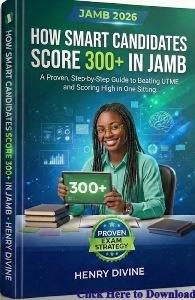
Good day sir,
Please, can I get Nigerian Junior WAEC past questions in computer studies from 2020 to 2025?
Thank you.
Good
Please i need imidate answer to my question for me to no either i should read or not
Thank you the 2025 question and answer