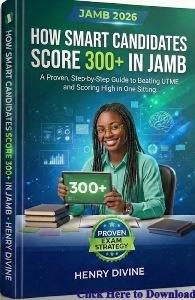You’re welcome to our school exams series where we provide you with termly examination questions in different subjects. In today’s post, we will focus on Computer Studies exam questions. We will cover Computer Studies exam questions for JSS3 First term with answers. This means that we’ll be providing you with answers to the questions at the end. Also, you will get a few success tips on how to pass Computer Studies examinations with flying colors. Remember to use the comments sections if you have questions, and don’t forget to join our Free Online Tutorial Classes on YouTube. (Subscribe to the Channel)

Table of Contents
Introduction to Computer Studies as a School Subject
Computer Studies is the subject that teaches students about computers, information technology, and how they are used in our daily lives. It helps students to understand both the theory and practical aspects of computing.
The subject introduces learners to:
- Basic computer concepts – history of computers, parts of a computer, and their functions.
- Software and applications – such as word processing, spreadsheets, databases, and graphics.
- Practical computer use – typing, creating documents, and using the internet safely.
- Problem-solving with technology – how to apply computer skills to schoolwork, business, and communication.
By studying Computer Studies, students gain the digital skills needed for learning, personal growth, and future careers. In today’s world where technology is everywhere, the subject prepares learners to become computer literate, creative, and productive.
Computer Studies Exam Questions for JSS3 First Term
Computer Studies Exam Questions for JSS3 First Term are divided into two sections:
- Section A
- Section B
The first section, namely, Section A is the objective test, and students are expected to attempt all questions in the section. Section B is the theory part, and students are expected to follow specific instruction and answer the required number of questions.
Note that what you have below are JSS3 Computer Studies First Term Exam Past Questions made available to assist students in their revision for 1st term examinations and also teachers in structuring standard examinations.
SECTION A: Objectives
Instruction: Answer all questions in this section by choosing from the options lettered A—D. Each question carries equal marks.
1. The application package that is formula oriented is_________
A. msword B. corel draw
C. excel D. power point
2. The process of collecting and arranging raw facts into meaningful information is _________.
A. computerization
B. conversion
C. data processing
D. data storage
E. technology
3. A vast network that connects computers all over the world is _________
A. world wide web
B. extranet
C. internet
D. intranet
E. gsm net
4. Which of the following is not an internet browser?
A. mozilla firefox
B. google chrome
C. messenger
D. Netscape
E. safari
5. The following are types of wireless communication except_________
A. bluetooth
B. fibre optic
C. infra red
D. radio frequency
E. satelite
6. The following is a disadvantage of disk operating system.
A. commands are simple to remember and use
B. it has a very simple operating system
C. it can utilize any operating system
D. it takes less space in the hard drive
E. it has character based interface
7. Graphic packages is an application program that is used to _________
A. do arithmetic and logical operations
B. planning and producing of payrolls
C. create and manipulate images
D. create table, presentations letters and create memos
8. In BASIC programming REM is _________
A. non-executable statement
B. an executable statement
C. used to assign values to a variable
D. used to instruct computer to stop running a program
E. used to make a jump in a program
9. A benefit of ICT is _________
A. cyber bullying
B. cyber crime
C. plagiarism
D. pornography
E. social networking
10. Which of the following led to poor technology in old economy
A. level playing field
B. better opportunity
C. globalization
D. new markets
E. time wastage
11. Letters and memos are suitably typed using _________
A. Corel draw
B. ms-access
C. ms-power point
D. ms-word
E. paint
12. Information received through sound only is _________.
A. audio B. audio-visual
C. network D. print
E. visual
13. Which of the following is a disadvantage of satellite communication?
A. costly to maintain
B. high bandwidth
C. superior reliability
D. versatility
E. wireless and mobile
14. A function of an operating system that allows users to interact with the computer is _________
A. file management
B. user interface
C. system profiler
D. resource management
E. task management
15. How many bits make a byte?
A. 2 B. 4
C. 8 D. 16
16. Which of the following information ages lasted between the end of bronze age and the spread of Roman empire?
A. Electronic B. stone
C. industrial D. iron
E. mechanical
17. The third generation computers used _________ in place of transistors.
A. electronic valve
B. integrated circuit
C. sockets
D. vacuum tube
E. very large scale integration
18. The scientist that invented analytical engine is __________
A. Blaise pascal
B. Charles Babbage
C. Gottfried Leibniz
D. John Napier
E. John Thompson
19. Computer designed to handle variety of tasks can be described as a/an _________ purpose computers.
A. specific B. application
C. general D. information
E. program
20. The part of computer where processing of information is carried out is _________
A. ALU B. BIOS
C. CMOS D. C.P.U
E. RAM
21. The abbreviation ALU stands for _________
A. arithmetic log unit
B. arithmetic logging unit
C. arithmetic logic unit
D. articulating log unit
22. The period it takes a computer to process a job is called time of_________
A. boot
B. construction
C. execution
D. real
E. speed
23. A good information that contains the facts necessary for decision makers to solve a problem is characterized by its
A. accuracy B. completeness
C. consistency D. reliability
E. uniqueness
24. Which of the following is not a function of an operating system?
A. disk management
B. file management
C. invasion of privacy
D. resource allocation
E. system monitoring
25. The abbreviation WI-FI stands for wireless _________
A. fiction B. fidelity
C. file D. finder
E. firewall
26. BASIC is a/an _________ language.
A. assembly
B. high level
C. low level
D. machine
E. object
27. A prospective mechanism that allows a user to only examine a file without being able to modify it is called _________
A. anti-virus
B. hidden flag
C. password protected
D. read and write flag
E. read-only flag
28. Which of the following is not a type of computer network?
A. LAN B. MAN
C. PING D. SAN
E. WAN
29. An example of a volatile memory is _________
A. EEPROM B. EPROM
C. PROM D. RAM
E. ROM
30. A responsible way of using computer is by _________
A. changing computer settings of other users in their absence
B. playing games during work hours
C. spreading malwares to other computers
D. using it for data collection
E. viewing pornographic materials
31. A computer is a/an _________ machine for processing data.
A. mechanical B. manual
C. electronic D. movement
32. Data is processed in_________ unit
A. input B. CPU
C. output D. storage
33. Computer is powered by _________
A. fuel B. water
C. cable D. electricity
34. The input and output units of a computer can be termed_________
A. instruments B. devices
C. peripherals D. units
35. In the calculating unit of the computer _________ operations are performed.
A. complex and simple
B. small and big
C. simple cycle and algebra
D. arithmetic and logical
36. Results of operations are provided in _________ unit.
A. input B. processing
C. monitor D. output
37. Data from memory are provided by _________ unit.
A. ALU B. control
C. processing D. user
38. The storage unit of a computer can be called _________.
A. byte B. location
C. memory D. store
39. The amount of data needed to be stored permanently in the computer are held in _________ storage.
A. memory B. primary
C. middle D. permanent
40. Crude methods were used to break and sharpen stones in the _________ age.
A. middle B. iron
C. stone D. electrical
41. The following are examples of analogue computer EXCEPT _________.
A. car speedometer
B. calculator
C. fuel dispenser
D. electric current
42. One of the areas in which the computer is misused is _________.
A. browsing B. hacking
C. typesetting D. drawing
43. The ICT gadget that sends message on a piece of paper is called _________.
A. GSM
B. computer
C. telephone
D. fax machine
44. The booting process that checks all the parts connected to the computer before booting is _________
A. cold booting
B. warm booting
C. course booting
D. researching
45. The input device used for playing games is _________.
A. keyboard B. light pen
C. joystick D. scanner
46. A sets of program or instruction that direct the computer on what to do and how to do it is called _________
A. hardware B. database
C. spreadsheet D. software
47. Enhanced keyboard has _________ function keys.
A. 9 B. 10
C. 12 D. 14
48. The art of writing was introduced in _________ information age.
A. stone B. machine
C. middle D. iron
49. Which of the following is not an example of first generation computer?
A. ENIAC B. PUMAC
C. EDSAC D. UNIVAC
50. A set of students score in a test is an example of _________ data.
A. alphabetic B. numeric
C. alphanumeric D. symbolic
51. BASIC programming language was developed in the year _________.
A. 1964 B. 1946
C. 1914 D. 1460
52. A device capable of accepting data, processing data and producing a desired result is _________
A. informatic B. telephone
C. telex D. computer
53. The first machine to use punch card to control a sequence of operation is _________.
A. Pascal’s machine
B. Leibniz machine
C. Jacquard Loom
D. George Boole
54. The transfer of information from the point of its generation to another point is known as_________
A. transformation
B. transportation
C. transmission
D. transfer
55. The present day information age is _________.
A. jet age
B. internet age
C. Computer age
D. Electronic age
56. 8 bits is equivalent to _________.
A. 10 bits B. 1KB
C. 2 nibbles D. megabyte
57. A computer that can perform multiple functions is called _________.
A. mainframe computer
B. general purpose computer
C. micro computer
D. mini computer
58. Which of the following is NOT an application program?
A. word processor
B. spreadsheet
C. Linux
D. graphic
59. Which of the following is NOT a unit of computer storage?
A. Nibble B. byte
C. Dword D. Excel
60. Another name for utility program is _________.
A. service B. active
C. dormant D. executive
SECTION B: Essay
INSTRUCTION – Answer all questions in this section.
1a. List the steps to download information into a diskette or flash
b. Define these terms: (i) query (ii) commit (iii) roll back (iv) table.
c. Explain the limitations of the old economy
2a. Explain the uses of 6 application packages with examples.
b. Explain the limitations of the old economy.
c. List the steps to construct a chart.
3a. Explain 6 features for the acceptability of an application package.
b. Define these terms: (i) current cell (ii) cell (iii) cell address (iv) chart.
c. State the disadvantages of a database.
Read Also: Computer Studies Exam Questions for JSS3 Second Term (Mock)
Answers to Computer Studies Exam Questions for JSS3 First Term
Answers to Section A (Objective Test)
The following table gives the correct answers to the objective section of Computer Studies exam questions for JSS3 First term. If you are using a mobile device, hold the table and scroll to the right or left for a complete view.
| Q.No | Ans | Q.No | Ans | Q.No | Ans |
|---|---|---|---|---|---|
| 1 | C | 2 | C | 3 | C |
| 4 | C | 5 | B | 6 | E |
| 7 | C | 8 | A | 9 | E |
| 10 | E | 11 | D | 12 | A |
| 13 | A | 14 | B | 15 | C |
| 16 | D | 17 | B | 18 | B |
| 19 | C | 20 | D | 21 | C |
| 22 | C | 23 | B | 24 | C |
| 25 | B | 26 | B | 27 | E |
| 28 | C | 29 | D | 30 | D |
| 31 | C | 32 | B | 33 | D |
| 34 | C | 35 | D | 36 | D |
| 37 | B | 38 | C | 39 | D |
| 40 | C | 41 | B | 42 | B |
| 43 | D | 44 | A | 45 | C |
| 46 | D | 47 | C | 48 | C |
| 49 | B | 50 | B | 51 | A |
| 52 | D | 53 | C | 54 | C |
| 55 | D | 56 | C | 57 | B |
| 58 | C | 59 | D | 60 | A |
So here you have the answers to the objective section of Computer Studies Exam Questions for JSS3 First term.
Brief Explanation to Answers to Objective Test Questions
1. C – Excel is formula-oriented because it uses functions for calculations.
2. C – Data processing converts raw facts into meaningful information.
3. C – Internet is the vast global network of computers.
4. C – Messenger is a chat app, not a browser.
5. B – Fibre optic is wired, not wireless.
6. E – DOS has a character-based interface, a disadvantage.
7. C – Graphic packages are used to create and edit images.
8. A – REM is a non-executable comment in BASIC.
9. E – Social networking is a benefit of ICT.
10. E – Time wastage led to poor technology in the old economy.
11. D – MS-Word is used for typing letters and memos.
12. A – Audio refers to sound-only information.
13. A – Satellites are costly to maintain.
14. B – User interface allows users to interact with a computer.
15. C – 8 bits make 1 byte.
16. D – Iron age came after bronze and before Rome spread.
17. B – Third generation computers used integrated circuits.
18. B – Charles Babbage invented the analytical engine.
19. C – General purpose computers handle many tasks.
20. D – CPU is the processing center of the computer.
21. C – ALU means Arithmetic Logic Unit.
22. C – Execution time is the period for processing a job.
23. B – Good information must be complete.
24. C – Invasion of privacy is not a function of an OS.
25. B – Wi-Fi means Wireless Fidelity.
26. B – BASIC is a high-level programming language.
27. E – Read-only flag prevents file modification.
28. C – PING is a command, not a network type.
29. D – RAM is volatile memory.
30. D – Responsible use includes data collection.
31. C – A computer is an electronic machine.
32. B – Data is processed in the CPU.
33. D – Computers are powered by electricity.
34. C – Input and output units are peripherals.
35. D – ALU performs arithmetic and logical operations.
36. D – Results are produced in the output unit.
37. B – Control unit fetches data from memory.
38. C – Storage unit is also called memory.
39. D – Permanent storage keeps data permanently.
40. C – Crude tools were used in the stone age.
41. B – Calculator is digital, not analogue.
42. B – Misuse includes hacking.
43. D – Fax machine sends messages on paper.
44. A – Cold booting checks hardware before OS loads.
45. C – Joystick is used for games.
46. D – Software is a set of instructions for the computer.
47. C – Enhanced keyboards have 12 function keys.
48. C – Writing was introduced in the middle age.
49. B – PUMAC is not a first-generation computer.
50. B – Students’ scores are numeric data.
51. A – BASIC was developed in 1964.
52. D – Computer accepts, processes, and outputs results.
53. C – Jacquard Loom used punch cards.
54. C – Transfer of information is called transmission.
55. D – We live in the electronic age.
56. C – 8 bits = 2 nibbles.
57. B – General purpose computers perform many functions.
58. C – Linux is an OS, not an application program.
59. D – Excel is not a storage unit.
60. A – Utility program is also called service program.
Use the comments section to let me know if you have any questions you would want me to clarify or discuss further.
Answers to Section B (Theory)
1a. List the steps to download information into a diskette or flash
1. Connect the diskette or flash drive to the computer.
2. Locate the file or information to be downloaded.
3. Right-click on the file and choose “Copy” or select “Download” if from the internet.
4. Open “My Computer” or “This PC” and locate the diskette or flash drive.
5. Right-click inside the drive and choose “Paste”.
6. Wait for the transfer to complete and safely eject the diskette or flash drive.
1b. Define these terms
(i) Query: A request made to a database to retrieve specific information.
(ii) Commit: A command used to permanently save changes made in a database.
(iii) Roll back: A command used to cancel or undo changes that have not been committed in a database.
(iv) Table: A structure in a database that stores data in rows and columns.
1c. Explain the limitations of the old economy
1. Limited access to information due to lack of modern technology.
2. Slow methods of communication such as letters and messengers.
3. Manual record-keeping which was prone to errors.
4. Time wastage in business transactions and processes.
5. Low productivity and efficiency compared to the digital age.
2a. Explain the uses of 6 application packages with examples
1. Word Processing: Used for creating documents such as letters and reports (e.g. Microsoft Word).
2. Spreadsheet: Used for calculations and data analysis (e.g. Microsoft Excel).
3. Database Management: Used to store and manage records (e.g. Microsoft Access).
4. Presentation: Used to create slides for teaching or meetings (e.g. Microsoft PowerPoint).
5. Graphics Package: Used for image creation and editing (e.g. CorelDRAW, Photoshop).
6. Web Browser: Used to access the internet and retrieve information (e.g. Google Chrome).
2b. Explain the limitations of the old economy
1. Poor access to global markets.
2. Inefficient communication methods.
3. Low technological advancement.
4. High cost of business operations.
5. Poor record management and storage.
2c. List the steps to construct a chart
1. Enter the data in a spreadsheet.
2. Highlight or select the data to be used for the chart.
3. Go to the “Insert” menu and choose “Chart”.
4. Select the type of chart (e.g. bar chart, pie chart, line chart).
5. Customize the chart with titles, labels, and legends.
6. Save the document with the chart included.
3a. Explain 6 features for the acceptability of an application package
1. User-friendliness – easy to use interface.
2. Reliability – ability to perform tasks without errors.
3. Compatibility – ability to work with other software and hardware.
4. Efficiency – performs tasks quickly and effectively.
5. Security – protects data from unauthorized access.
6. Cost-effectiveness – affordable and provides value for money.
3b. Define these terms
(i) Current cell: The active cell in a spreadsheet where data is being entered.
(ii) Cell: The intersection of a row and a column in a spreadsheet.
(iii) Cell address: The unique name of a cell, usually shown by its column letter and row number (e.g. A1).
(iv) Chart: A graphical representation of data in a spreadsheet.
3c. State the disadvantages of a database
1. High cost of purchasing and maintaining database software.
2. Complexity in design and management of databases.
3. Requirement of skilled personnel to manage the database.
4. Risk of data loss due to technical failures.
5. Security challenges such as hacking and unauthorized access.
How to Pass Computer Studies Exam Questions for JSS3 First Term
Passing your Computer Studies exam questions for JSS3 First term requires a combination of preparation, understanding, and strategy. Here are actionable tips to help you excel:
1) Know the Likely Areas
- History of computing and generations of computers.
- Computer hardware: input, output, storage, CPU (CU and ALU).
- Software: system software, utility, application packages.
- Word processing, spreadsheets, databases, presentations.
- Basic spreadsheet terms: cell, current cell, cell address, formulas, charts.
- ICT concepts: internet, browsers, search skills, online safety.
- Data and information, qualities of good information.
2) Read With Purpose
- Use your class notes and the recommended textbook first.
- After each topic, write three key points in your own words.
- Create a mini-glossary for terms like query, commit, rollback, interface.
- Draw simple diagrams of the system unit and label parts.
3) Practise What You Learn
- Word processing: type a one-page memo with proper formatting.
- Spreadsheet: enter a small table, use sum and average, create a bar chart.
- Database: design a simple table with fields and run a basic query.
- Internet: practise safe searches and bookmark useful pages.
4) Master Objective Questions
- Underline key words: best, first, most suitable, not, except.
- Use elimination. Remove two wrong options quickly.
- Watch look-alike answers: RAM vs ROM, Internet vs Intranet, IC vs VLSI.
- Do timed drills with past questions to build speed and accuracy.
5) Handle Theory and Short Notes
- Answer with clear points. One idea per line.
- Define, give two examples, then state one use or advantage.
- When asked to list steps (e.g., insert chart), number them in order.
6) Exam Hall Strategy
- Read instructions. Check the number of questions to attempt.
- Start with sure questions. Keep moving. Do not get stuck.
- Write neatly. Use proper headings, bullets, and short sentences.
- Leave 5–7 minutes to review shading, spelling of key terms, and numbering.
7) Common Mistakes to Avoid
- Mixing up hardware and software examples.
- Forgetting that RAM is volatile and ROM is non-volatile.
- Calling Linux an application instead of an operating system.
- Using “Internet” and “WWW” as if they are the same thing.
8) Quick Skills to Memorize
- 8 bits = 1 byte; 4 bits = 1 nibble.
- ALU handles arithmetic and logic; CU controls operations.
- BASIC and Python are high-level; Assembly is low-level.
- Wi-Fi means Wireless Fidelity; URL is a web address.
- Cold boot checks hardware before loading the OS.
9) One-Week Revision Plan
- Day 1–2: Hardware vs software, generations, definitions.
- Day 3: Word processing and presentation tasks.
- Dãy 4: Spreadsheet basics, formulas, and charts.
- Day 5: Database basics and simple queries.
- Day 6: Internet concepts and digital safety.
- Dãy 7: Two past papers under exam timing.
10) Night-Before Checklist
- I can define key terms and give one example each.
- I can build a simple spreadsheet and make a chart.
- Ï can list two functions of an operating system and two utilities.
- I remember RAM vs ROM and ALU vs CU.
- I have practised one past paper today.
- My materials are ready: pen, pencil, eraser, ruler.
Stay calm, think clearly, answer what is asked, and present neat work. You’ve got this.
It’s a wrap!
If you need more clarification on JSS3 First Term Questions on Computer Studies, you can use the comments box below. We’ll be there to answer you asap.
Best wishes.
Still Got a Question? Drop Your Question Right HERE 👇👇 and click on Search. Get an Immediate Response...
Get in touch with us
Join our FREE 2026 JAMB, WAEC, NECO and BECE Tutorial Classes here: Youtube (Subscribe to the channel)
This is for JSCE, Science and Art Students
If this post was helpful to you, please help us to reach others by sharing with the buttons below!