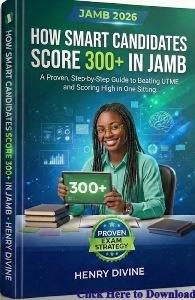On today’s post, we are going to explore everything about School Placement Checker. At the end of the day, you are going to learn how to check school placement online and through voucher. Of course, this is going to cover cssps placement, SHS placement, bece placement and so on. If you have recently taken any of the crucial exams that determine your next educational step, this comprehensive guide will walk you through the process of checking your placement.

Table of Contents
School Placement Checker
School placement is the process by which students are assigned to specific schools based on various factors. Some of the factors include the student’s location, academic performance and available resources. The goal is to match students with schools that align with their needs so as to ensure conducive environment for effective learning.
What is School Placement Checker?
A school placement checker is a platform designed to provide students with their assigned school following an important exam like BECE. The system could be accessed online or through physical vouchers. But whichever way it is accessed, the platform offers a convenient and transparent way for students to access information about their educational future.
Who Can Use School Placement Checker?
The school placement checker system can be used by different categories of students depending on the stage they are in their educational journey. The placement checker is often used after crucial examinations to determine the next school the student is to attend.
Below are some common scenarios where school placement checker is used:
Senior High School, SHS Placement:
This is for students transitioning from Junior High School (JHS) to Senior High School (SHS). They can use the school placement checker after taking standardized exams like BECE (Ghana) or KCPE (Kenya).
University Placement:
For students who are through with high school and are awaiting confirmation of their university or college admission.
Vocational Training Programs:
This is for students seeking special training after high school in specific program institution where placement is determined through an application process.
Read Also: The Most Stubborn SHS in Ghana
General Guideline on How to Check Your School Placement
In this section, we will provide a general guideline for checking your school placement. In subsequent sections, we shall give you specific details so that you won’t experiences any glitches.
1. Gather Your Requirements
You will need specific documents and information to access your school placement information. Some of the information and documents you need include:
- Exam Index Number: The unique identifier assigned to you during your exam registration.
- Exam Year: The year you took the exam.
- Personal Information: Name, date of birth, etc.
- Placement Voucher: This is a physical voucher with unique codes that you purchase to access your placement.
2. Choose Your Access Method
As we shall see later on this post, school placement systems offer both online and offline access options. It is left for the student to choose the method that is more convenient for them.
- Online Portal: Most countries, including Ghana, now have dedicated online portals where you can enter your details and access your school placement information directly. The online school placement checker is fast, easy and convenient as long as you have a phone or PC and Internet access.
- Text Message or USSD Code: You can also access the school placement checker via text message or specific USSD codes on your mobile phone. This option is always convenient where there is not Internet access.
- Physical Voucher: You may need to purchase a physical voucher with a unique code to access your school placement information.
3. Access Your Placement
After selecting your preferred method and gathering all the requirements, the next step is to follow the specific instructions we are going to provide for each option. You would need to enter your exam number, exam year and other additional information relevant to the access method you choose.
4. Understand Your Placement
The school placement checker will usually display the school you have been assigned to. When you access it, carefully review the information and ensure that it matches your expectations. Check if there are additional details like school location, contact information and so on.
When you see your school placement information, you might take any of the following next steps depending on your specific situation. You can
- accept or decline the placement (within applicable timelines).
- contact the assigned school for further information.
- initiating an appeal process if you are not okay with your placement.
Read Also: SHS Games > Gun Mayhem, Contra, Cookie Clicker, Snake
How to Check School Placement
This section provides you with information on how to check school placement. But remember that you must obtain a school placement checker voucher through the Computerized School Selection and Placement System (CSSPS). So we are going to show you how to easily purchase CSSPS school placement checker vouchers via short code using mobile money.
How to Obtain a CSSPS Placement Voucher
- Dial *800*055# on Your Mobile Phone.
- Choose ‘School Placement Checker’.
- Confirm Price and Description and Enter 1.
- Authorize Payment via Mobile Money.
- Receive the Checker Card via SMS with instructions to check results on your phone.
By following the above easy steps, you can procure CSSPS placement voucher for accessing the school placement checker.
How to Purchase a CSSPS Placement Voucher Online
You can also purchase a CSSPS Placement Voucher online via ResultsChecker.com.gh. Here’s how:
- Visit ResultsChecker.com.gh using your smartphone or PC.
- Choose the card type (e.g., CSSPS Placement Checker).
- Enter the quantity of cards you wish to buy; it will automatically calculate the amount.
- Click on “Buy Now.”
- Enter your name and phone number (Card details will be sent via SMS to this number).
- Click on “Proceed to Payment.”
- Choose Mobile Money and enter your MoMo number; you will receive an OTP for confirmation.
- Confirm the payment on your phone.
- Instantly receive an SMS with the Placement Checker details and instructions to check.
How to Check CSSPS Placement (via www.cssps.gov.gh-cssps placement)
- Obtain a placement pin code from an approved vendor.
- Visit cssps.gov.gh.
- Enter the ten-digit index number and add 24 as the year of completion (e.g., 123456789024).
- Then enter the pin code details (serial number and pin).
- Click on submit and wait for the placement to be displayed.
- If placed, print the form and proceed to the school for the admission process.
- If not placed, the system will redirect you for self-placement.
How to Buy CSSPS BECE Placement Checker Voucher Online
The school placement checker portal requires a special voucher for access. Here, we will guide you on how to obtain the CSSPS (Computerized School Selection and Placement System) School Placement Checker, both through mobile money and online platforms.
In addition to that, we will walk show you the simple steps to access and download your school placement form.
Steps to Purchase the CSSPS Placement Checker Online
- Visit ResultsChecker.com.gh
- Access the online platform using your smartphone or PC.
- Select the CSSPS Placement Checker card type and specify the quantity; it will automatically calculate the amount.
- Enter your name and phone number. You will receive the card details via SMS to the phone number you provide.
- Click on “Buy Now” and proceed to payment.
- Select Mobile Money and Confirm Payment.
- On the payment screen, choose Mobile Money, enter your MoMo number, and confirm the transaction using the OTP sent to your phone.
- Instantly receive an SMS with the Placement Checker details and instructions to check.
How to Purchase CSSPS School Placement Checker via Mobile Money
- Initiate the process by dialing the code *800*055# on your mobile phone.
- Navigate through the options and select the ‘School Placement Checker.’
- Confirm the price and description, and enter ‘1’ to proceed.
- Complete the purchase by authorizing the payment through your mobile money account.
- Upon successful payment, you will receive the checker card details via SMS, along with instructions to check the results on your phone.
Simple Steps to SHS Placement
- Obtain Placement Pin Code
- Purchase a placement pin code from an approved vendor.
- Visit cssps.gov.gh and log in.
- Enter the ten-digit index number and add 24 as the year of completion (e.g., 123456789024).
- Input the pin code details, including the serial number and pin.
- Click on submit and wait for the placement to be displayed.
- If placed, print the form and commence the admission process by visiting the assigned school.
- The system will redirect you for self-placement if you have not been placed initially.
How to buy CSSPS Placement Checker Online
Step 1: Visit ResultsChecker.com.gh
The first step in securing your CSSPS Placement Checker is to visit the official website, ResultsChecker.com.gh. You can do this from the convenience of your smartphone or PC.
Step 2: Choose the Card Type You Want to Buy
On the website, select the card type you wish to purchase, which, in this case, is the “CSSPS Placement Checker.”
Step 3: Enter the Number of Cards You Want to Buy
Specify the number of CSSPS Placement Checker cards you need, and the system will automatically calculate the total amount due.
Step 4: Click on “Buy Now”
Confirm the number of cards and click on the “Buy Now” button to proceed with your purchase.
Step 5: Enter Your Name and Phone Number
The system will redirect you to a new screen where you need to enter your name and a valid phone number. This phone number is crucial because the card details will be sent to it via SMS.
Step 6: Click on “Proceed to Payment”
After providing your name and phone number, click on “Proceed to Payment” to move on to the payment process.
Step 7: Choose Mobile Money and Enter Your MoMo Number
On the next screen, select the Mobile Money payment option and enter your Mobile Money (MoMo) number. An OTP (One-Time Password) will be sent to your MoMo number for confirmation.
Step 8: Confirm the Payment on Your Phone
Once you receive the OTP on your phone, enter it on the website to confirm your payment. This step ensures the security of your transaction.
Step 9: Receive SMS with Placement Checker Details
Upon successful payment confirmation, you will instantly receive an SMS containing the CSSPS Placement Checker details and instructions on how to check your child’s school placement.
Conclusion
On this post, we set out to explore everything about School Placement Checker, including the process of purchasing the voucher and checking placement. We trust that the guide simplifies the entire process for you.
Alright. We will end it here.
If you encounter any challenges checking your school placement or require further assistance, feel free to reach out to the Ministry of Education or the Results Checker website for support.
Kindly help me to reach others with this post. Share with friends on Social Media. Just scroll down to see the Facebook and Twitter and WhatsApp buttons. Thank you so much!
See you again in the next post.
Still Got a Question? Drop Your Question Right HERE 👇👇 and click on Search. Get an Immediate Response...
Get in touch with us
Join our FREE 2026 JAMB, WAEC, NECO and BECE Tutorial Classes here: Youtube (Subscribe to the channel)
This is for JSCE, Science and Art Students
If this post was helpful to you, please help us to reach others by sharing with the buttons below!