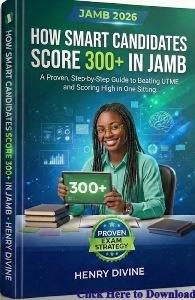BVN, otherwise referred to as Bank Verification Number, is a means of identification when it comes to financial transactions in Nigeria. It is also one of the means by which anti-graft agencies prevent and track fraud in the financial sector. But as important as BVN has come to be in Nigeria, very few people have bothered to commit their own to memory. People only remember that they have BVN when it’s time to fill forms. So they grab their phones and begin to search how to check BVN online. To make things easy, this article is going to show you how to check BVN by giving you the necessary codes to check on different networks like MTN, Airtel, GLO, 9mobile.

For filling of different financial forms that you need to either pay or receive funds, you need your BVN. It is also important that you know your BVN because it is linked to your different bank accounts so that you can ensure that no fraudster carries out an unauthorized transaction without your knowledge.
As we progress in the article, I will show you what BVN is all about, how to enroll for BVN, and detailed step-by-step instructions on how to check your Bank Verification Number (BVN) on MTN, Glo, 9Mobile, and Airtel. You will also learn why it is so important to be checking your BVN on a regular basis and what you need to do if you have any concerns about the process.
You can easily check your BVN online by visiting the NIBSS website, through Internet banking, or on your mobile banking app. However, you will need access to an internet-enabled device to use any of these three methods.
Table of Contents
What is BVN?
BVN stands for Bank Verification Number. It is a unique, 11-digit number given to individuals by banks to verify their identities and reduce fraud in financial transactions. It helps banks know you are who you say you are when you do things like open accounts or make transactions.
So, when you open a bank account, the bank assigns a BVN to you, which is linked to your biometric information like fingerprints and photographs, along with your other personal details. This BVN acts as a sort of digital ID for you in the banking system, and makes it easier for banks to identify you securely and prevent unauthorized access to your account. In other words, the BVN is like a digital fingerprint that helps keep your money safe and secure.
Actually, it is the Central Bank of Nigeria (CBN) that issues and manages the BVNs. They initiated it in 2014 by in conjunction with the Nigeria Inter-Bank Settlement System Plc (NIBSS) as part of a move to establish a central bank verification system in Nigeria.
So with the BVN, all financial institutions can securely verify the identities of their users for safe transactions. That way, they prevent fraud and other financial crimes.
Read Also: How to Check NIN Number Online
How to Enroll for your BVN in Nigeria
In Nigeria today, the BVN system has become associated with all bank accounts and anything that has to do with financial transactions whether online or offline. This is because of the 2014 CBN mandate that all bank customers — both old and new — enroll for a BVN. So having a BVN is compulsory for anybody who wants to access any financial services in connection with Nigerian banks
Therefore, if you don’t have a BVN yet, you can sign up for it at any bank in Nigeria. Here’s how to enroll for your BVN:
- Walk into any bank of your choice in the Nigeria.
- Collect a BVN Enrollment form from their Customer Service department.
- Fill the form with your accurate information.
- Go through the biometric data capture process (fingerprints and facial capture).
- Collect the enrollment acknowledgment slip, containing a transaction ID.
- Wait for 24 hours or less to receive a confirmation SMS.
After enrolling for your BVN at the bank, you can now check your unique banking identification number whenever you need. I am going to dedicate the rest of this article to showing you how to check your BVN any time you need it. There are several methods to it, so feel free to choose the one that it most convenient for you.
Read Also: How to Check MTN Data Balance for all Bundles [Updated]
1. How to Check BVN Online Through the NIBSS Website
The NIBSS is an industry-owned company that oversees the electronic interbank transaction infrastructure in Nigeria. Since your BVN (Bank Verification Number) is very vital for banking operations, the NIBSS website offers a dedicated BVN lookup tool to assist in verifying and retrieving your details.
Here’s a simple guide on how to check your BVN using the NIBSS website:
- Visit the NIBSS website using either your mobile phone or a computer.
- Enter your name and date of birth in the required fields.
- Input the phone number associated with your BVN.
- Click the “Submit” button to proceed.
- Choose your preferred payment option and pay the ₦20 verification fee.
If your details are accurate and your BVN is valid, you should see your 11-digit Bank Verification Number displayed on the screen. It’s important to note that the BVN lookup tool may occasionally be unavailable.
Read Also: How to Cancel Auto Renewal on MTN [Updated]
2. How to Check BVN Using your Mobile Banking App
Almost everyone who owns a Smart phone and a bank account makes use of Mobile Banking App. The reason is because the mobile banking apps make banking easy and convenient.
In the same vein, checking your BVN via your mobile banking app is convenient, straightforward and reliable.
Here’s a general guide on how to check your BVN on your mobile app:
- Log in to your mobile banking app.
- Navigate to the “Account Details” section.
- Look for either “Identification” or “BVN Settings” among the options.
- Follow the prompts to provide the necessary information.
Keep in mind that the steps outlined above may differ depending on the specific mobile banking app you’re using. Additionally, not all mobile banking apps offer the option to view your BVN in this manner.
3. How to check BVN via Internet banking
Internet banking in Nigeria has seen remarkable growth with the advent of fintech services. Today, many internet banking platforms offer a feature to confirm your details, including your BVN (Bank Verification Number).
Here’s how to check your BVN via Internet banking:
- Visit your Internet banking website.
- Sign in using your credentials.
- Navigate to the menu and look for options such as “Account Settings” or “Account Details.”
- Select the appropriate option and provide the necessary information.
- You should now be able to view your account details, including your BVN.
Please note that not all internet banking platforms provide the option to view your BVN. The steps to access your details may vary depending on your bank.
Read Also: 5 Major Ways to Make Money from your Blog
How to Check Your BVN on MTN Via USSD Code or MyMTN App
There are two major ways to check BVN on MTN. One is via a USSD code, the other is via MyMTN App. These two convenient methods allow you to quickly retrieve your BVN without the need for internet access or visiting a bank branch. Let’s quickly explore the two methods.
How to Check BVN on MTN Via USSD Code
To directly check your BVN on MTN using the dial pad, follow these simple steps:
- Dial *565*0# from your mobile phone.
- After dialing the code, you will receive a notification containing your BVN number.
But before dialing the ussd code, ensure that your MTN account has a sufficient balance of at least Twenty Naira.
How to Check BVN on MTN Via MyMTN App
To check your Bank Verification Number (BVN) on 9mobile, you just need to follow these simple steps:
- Ensure you have at least N20 airtime on your 9mobile line.
- Open your phone’s dialer and dial *565*0#.
- Wait for a moment, and your 11-digit BVN will be displayed on your screen.
- You will be charged N20 for this service.
How to Check BVN on Airtel
Checking your BVN on Airtel is a hassle-free and cost-free process. All it requires is your Airtel SIM card and access to a mobile device with internet connectivity.
Here’s how to check your BVN on Airtel:
- Dial *565*0# and select ‘check BVN’.
- Provide the requested information.
- Your BVN will be promptly displayed on the screen of your device.
For added security, an SMS containing your BVN will also be sent to the mobile number registered on your bank account.
Code to Check BVN in Nigeria
*565*0# is the general USSD code to check BVN across across all networks and banks in Nigeria.
However, this BVN code only works if the phone number you are using to dial it is the one linked to your BVN. You will also need to pay a service fee of ₦20 every time you use the code to check BVN.
Still Unable to Check your BVN?
If you’re unable to use the methods above to check your BVN, maybe because you’ve lost access to your BVN-linked phone number, you can still obtain your BVN by contacting your bank directly.
Here’s what you can do:
- Visit a physical branch of your bank or speak to a customer service representative.
- Inform them that you need to check your BVN.
- They will guide you through the necessary steps to obtain your BVN.
- Make sure to bring along a valid form of identification, such as your Nigerian national ID card, for verification purposes.
By visiting your bank and providing the required information, you can easily check your BVN with their assistance.
Benefits of Linking Your Phone Number with Your BVN
I. Enhanced Security:
- Protects banking information from fraudsters and malicious actors.
- BVN serves as a secure identifier for accessing accounts and conducting transactions.
II. Regulatory Requirement:
A. Central Bank of Nigeria (CBN) mandates BVN system for added transaction security.
III. Unlock Exclusive Features:
- Enables biometric authentication for convenient banking.
- Access banking products without the need for complex passwords or physical cards.
IV. Convenience and Ease of Banking:
- Simplifies fund transfers between accounts.
- Ensures safe online payments and transactions.
- Facilitates quick recovery of access in case of forgotten or lost credentials.
- Grants access to exclusive discounts from partner companies and institutions.
V. Vigilance against Unauthorized Activity:
- Enables monitoring of account activity for any signs of suspicious transactions or withdrawals.
Frequently Asked Questions About How to Check BVN
How do I check my BVN number?
You can use the NIBSS “check your BVN” service to easily retrieve your BVN number. You can utilize this service by dialing the shortcode (*565*0#) from the phone number registered for your BVN. Upon dialing the shortcode, your BVN would be promptly provided. It’s important to note that a service fee of N20 is charged for using this service.
What is the BVN code for all banks?
*565*0# is the BVN code for all banks registered under the Central Bank of Nigeria. So you can check your BVN by dialing *565*0# on any mobile network regardless of your bank.
How can I get my BVN without my SIM card?
Contact Your Bank’s Customer Service to get your BVN if you do not have your registered SIM card. Here’s how you can reach out to your bank’s customer service:
- Helpline: Dial your bank’s customer service helpline and explain that you need assistance getting your BVN.
- Email: Alternatively, you can send an email to your bank’s support email address detailing your BVN retrieval request.
They will ask you for additional information to verify your identity before guiding you through necessary steps to retrieve your BVN securely.
Can I check my BVN with my account number?
Yes, you can check your BVN with your account number using the phone number associated with that account number. Using the phone, dial the BVN code *565*0# to check your BVN.
Can I get my BVN from another bank?
NO, you cannot get you BVN from any other bank apart from the one in which you enrolled for it. In other words, after the data capture process for BVN enrollment, you can only get your BVN from any branch of the same bank you enrolled.
Can I get BVN online?
No, you must go to the bank to fill the BVN enrollment form, pass through the necessary biometric data capturing before you can get your BVN. Thereafter, you can always check your BVN online by dialing the necessary code.
Can I get my BVN online without going to the bank?
No. you can’t. In Nigeria, obtaining a Bank Verification Number (BVN) requires physically visiting any bank branch. During the visit, you must present valid identification such as a national identity card, driver’s license, voter’s card, or international passport. And you will also undergo a verification process to confirm your identity before being registered for a BVN. This cannot be done online or through alternative methods.
Can I block my BVN and get a new one?
Once you’ve registered and obtained your BVN, you cannot block or deactivate it. The Central Bank of Nigeria’s motive behind introducing the BVN is to combat fraud. Therefore, it is not possible to block or deactivate it and get a new one.
Final Thoughts
By way of conclusion, the most convenient and efficient way to check your BVN is by using the *565*0# shortcode, because it works on all networks including MTN, GLO, Airtel and 9mobile. But this method only works if you are using the phone number linked to your BVN. Alternatively, you can check your BVN through the NIBSS website, Internet banking, or your mobile banking app.
It’s important to remember that your BVN is a sensitive information. Never share it on unverified or public platforms to avoid falling victim to scams that could have serious consequences. Always prioritize the security of your personal banking information.
If you got value from this guide, help us so that we can reach other JAMB candidates. Share with friends on Social Media. Just scroll down to see the Facebook and Twitter and WhatsApp buttons. Thank you so much!
Still Got a Question? Drop Your Question Right HERE 👇👇 and click on Search. Get an Immediate Response...
Get in touch with us
Join our FREE 2026 JAMB, WAEC, NECO and BECE Tutorial Classes here: Youtube (Subscribe to the channel)
This is for JSCE, Science and Art Students
If this post was helpful to you, please help us to reach others by sharing with the buttons below!