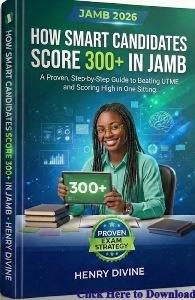JAMB result for 2026 UTME is officially out. Candidates can now check their results and view their scores in each of their four subjects. Of course, there are several ways by which candidates can check their JAMB results. As we go on in this post, we will show you the several ways by which candidates can check their results. But we are going to eventually zero in on how to check JAMB result with registration number only.

From the introduction of this post, you can already know that there are at least two possible ways of checking JAMB 2026 results. Here are they:
- Checking JAMB results via SMS.
- Checking JAMB result via registration number.
Like you already know, this particular post will zero in on checking JAMB results via registration number and you will learn how to check JAMB result with registration number only.
Table of Contents
How to Check JAMB Result with Registration Number Only
The following simple steps will show you how to check JAMB result with registration number only:
1. Go to the portal for checking JAMB results
You must first visit the official JAMB result checking portal in order to view your JAMB results. Any internet-connected device, including smartphones, tablets, and PCs, can access the portal. It’s simple. Just visit the JAMB result checker portal at https://www.jamb.gov.ng/Efacility. Log in and select the “Check UTME Results” link to gain access to the portal.
2. Input your JAMB Registration Number
For the method we have chosen to check JAMB result, you must enter your JAMB registration number in order to view your JAMB result.
You will see a blank area asking for your JAMB registration number on the JAMB result-checking portal. In the designated space, type your registration number and submit. Cross-check to be sure that your registration number is correctly typed before submitting.
3. Check your JAMB Result
Click the “Check Result” button after entering your JAMB registration number. After processing your result, the portal will show it on the screen.
4. Review your JAMB Result
In addition to your overall score, your result will display your results in each of the four subjects you took the test on, i.e. Use of English Language (Mandatory) and any other three, based on the requirements of the course you selected. For example, literature, government, and CRS might be required of a student aspiring for mass communication.
5. Printout a Copy of your JAMB result:
After checking and reviewing your JAMB result slip using your registration number, you can go ahead to print out a copy for future reference.
Just click the “Print Result Slip” button on the portal and make the necessary payment to accomplish this. The next step will require you to input your JAMB registration number once more. Click “Print Result Slip” once again after inputting your registration number. After that, your result slip will appear on the screen, and by selecting the “Print” button, you can print it out.
Advantages of Checking your JAMB Result with Registration Number
Here are some of the reasons why you might consider checking your JAMB result using registration number:
- It provides easy access to your JAMB result from anywhere with an internet connection.
- You can check your results at your convenience.
- Checking JAMB results online using registration number is very fast.
- The online method provides more detailed information about the JAMB results, as against using USSD code which offers a more concise summary of results.
- After checking your JAMB result online with registration, you can easily save or print it out for future reference.
Read Also: See How to Check BECE Results on Phone
Final Thoughts on How to Check JAMB Result with Registration Number Only
So here’s where we conclude this post on how to check JAMB result with registration number. From the foregoing, we have seen that using registration number to check your JAMB result is quite simple and also give you the advantage of printing out your result for future reference.
Without wasting further time, go ahead to check and print out your JAMB result following the instructions in this post. Otherwise, you can save a PDF copy of your JAMB result in your Gmail account. This will give a more convenient access to your result anywhere you are.
Remember that you can always get help from JAMB by calling their customer service line or visiting their official website if you run into any problems while checking your results. More conveniently, you can use this link to contact JAMB Support team to resolve any issue you might have.
It’s a wrap.
Before you go, kindly help us to reach others with this post. Share with friends on Social Media. Just scroll down to see the Facebook and Twitter and WhatsApp buttons. Thank you so much!
See you in the next article.
Still Got a Question? Drop Your Question Right HERE 👇👇 and click on Search. Get an Immediate Response...
Get in touch with us
Join our FREE 2026 JAMB, WAEC, NECO and BECE Tutorial Classes here: Youtube (Subscribe to the channel)
This is for JSCE, Science and Art Students
If this post was helpful to you, please help us to reach others by sharing with the buttons below!