This post covers the following: How to Link Your Email to Your Profile on JAMB Portal Via SMS. How to link email to JAMB Portal. Also How to reset JAMB email. How to log into your JAMB profile with your registration number. How to login to JAMB portal without email. And much more

You are welcome again to one of the many tutorial pages of your favorite SureSuccess.Ng. On our tutorial pages, we write comprehensive articles that teach you how to do different tasks that are very important to you.
In this article, we are going to be looking at how to link your email address to your JAMB profile on JAMB portal. This is very important and that’s the reason why many candidates are seeking for accurate information on this. The major reason behind this is that it is only when you link your email address to JAMB that you will also get a password that will enable you to login to your JAMB profile.
So let’s do justice to this matter right away.
This article might prove to be lengthy but I encourage you to read till the end so that you will not miss any vital information.
Table of Contents
Why you need to Link an Email to your JAMB Profile
JAMB configured the registration portal for the recently concluded UTME exams in such a way that candidates were only able to register with their mobile numbers and National Identificatïon Number (NIN). This was opposed to what was obtainable in previous years where candidates were required to provide a valid email address and a password to effect their registration.
Why did JAMB do this?
JAMB did this for three possible reasons:
1. It was a way of working with or assisting the Federal Government to actualize the policy of giving every Nigerian citizen a national identification number.
2. JAMB decided to use candidates’ NIN for registration to solve the problem created by CBT registration centres who had the habit of quickly creating email accounts for JAMB UTME candidates who did not have an email address during registration. The problem posed by this is that most candidates, who are mainly concerned about getting registered, forget the login details to these emails and in turn lose access to their JAMB profiles.
But with this new method, candidates do not necessarily need an email address at the point of registration. The registration can be concluded, and candidates can go home to create an email account by themselves and link it to their JAMB profile at their own convenience. Sounds good, doesn’t it?
3. The third reason is to make the candidates’ login details private and only accessible to them. The goal is to forestall the activities of unscrupulous individuals who might use the candidates’ login details to defraud them.
Back to the reason why you need to link your email address to your JAMB profile.
You need to link your email address to your JAMB profile for the following reasons:
It is when you have successfully linked your email address to your JAMB profile that JAMB would send you the password to login to your JAMB profile. Now there are many reasons why you need to login and have full access to your JAMB profile. Here are some of them.
You need to login to your profile to
- access your JAMB CAPS.
- view your O’level results.
- check your admission status on JAMB CAPS.
- Accept or Reject your Admission.
- make payment and do change of course.
- do change of institution.
- print out Original JAMB Result.
- print JAMB Admission letter.
So you see that if you do not link a valid email to your JAMB profile, you will not be able to do any of these very important things pertaining your admission. This is for candidates asking, “what will happen if I don’t link my email to JAMB Portal?”
How to Link an Email to your JAMB Profile via SMS
Follow the simple process below:
- Open the SMS app on your phone.
- Type Email, leave a space and type your email address twice. For example: Email adekunleciroma@gmail.com adekunleciroma@gmail.com
- Send as a text message to 55019.
The simple 3-step process above is all there is to it.
Many candidates still do it and say that JAMB gives them an error message. The reason is because they are not structuring their message in the prescribed format. Before you type and send your own SMS, look carefully at the image below so that you can get it right.
If you have mastered the prescribed format for sending the SMS, the next point you must note is that you must send the message using the same phone number you used to register for JAMB. If you use an alternative phone number, it’s not going to work. For sending the message, a ₦50 SMS charge will be deducted from your credit.
Those who have forgotten the exact phone number they used to do their JAMB online registration can always find it on their JAMB PHOTO CARD.
If the SMS goes through and the email-linking operation is successful, a unique password will be sent to the email address you just linked to JAMB. Go to the inbox folder of the email address, copy the password and use it to login to your JAMB profile. If you do not find the Password in the inbox folder of your email, check the spam folder, it may have been sent there.
Read Also: Sent As SMS Via Server: Meaning and How to Stop it
New Method of Linking Email to JAMB Profile via JAMB Portal 2024
In this section, I’m going to provide you with an alternative way to link your email address, JAMB Registration number and JAMB phone number to your JAMB profile to check your admission status in four simple steps.
Step One:
- Firstly, visit https://portal.jamb.gov.ng/efacility_/ValidateeMail.
- Sign Up for e-Mail Verification.
- Enter your JAMB Email in the first column.
- Re-enter your email in the second column for confirmation.
- Enter your JAMB phone number in the next column.
- Re-enter your phone number in the next column for confirmation.
- Select a secret question in the next column.
- Provide an answer to your secret question in the next column.
- Re-enter the answer to your secret question in the next column for confirmation.
- Click on “Verify eMail” to proceed.
Step Two:
- Now, login to your email and copy the confirmation code sent to you by noreply@jamb…..
- Enter the confirmation code in the next page, where you see “Enter Confirmation code”
Step Three
- On the next page, enter your personal details:
- Your name (starting with surname)
- Choose your sex
- Select your Date of Birth
- Confirm your Date of Birth
- Enter your JAMB phone number again
- Select your nationality, state and Local Government
- Enter your account details below starting with your JAMB email
- Choose a password for your account
- Re-type Your Password for confirmation
- Finally, create your account
Step Four:
- Now, login to your JAMB account using your email and password
- After logging in, scroll to the bottom and select “Check Admission Status”
- From there, fill in your JAMB registration and proceed to check your admission status on JAMB CAPS.
Frequently Asked Questions
What’s the Deadline for Linking Email to JAMB Portal?
What is the closing date/deadline for linking Email address to jamb profile portal? Currently, JAMB has not announced any deadline for the linking of email.
How to Login to your JAMB profile?
Visit the JAMB portal login page here. Enter your email address, password (the one you just copied) and click on login to access the page.
We hope you have learnt how to link your email to JAMB. You can also check our article on how to reset or retrieve JAMB password.
If you like this article, please help us to reach more people by sharing on social media. You can also follow us on Facebook so that you will get notified when we publish new articles.
Read Also: How to Change UNN Students Profile Password [For New and Returning Students]
Still Got a Question? Drop Your Question Right HERE 👇👇 and click on Search. Get an Immediate Response...
Get in touch with us
Join our FREE 2026 JAMB, WAEC, NECO and BECE Tutorial Classes here: Youtube (Subscribe to the channel)
This is for JSCE, Science and Art Students
If this post was helpful to you, please help us to reach others by sharing with the buttons below!
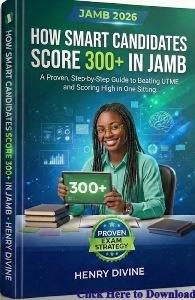

![How to Write Letter of Undertaking [See Samples]](https://i0.wp.com/suresuccess.ng/wp-content/uploads/2019/02/letter-of-undertaking-3.png?resize=310%2C165&ssl=1)
please i want to access my jamb caps am not able to access it what should i do
What’s the feedback you are getting from JAMB Portal whenever you try to login?
Why are you not able to access your JAMB CAPS?
The email I linked to my jamb portal during registration is no longer valid.And the cbt attendant said it can’t be changed.Pls what can I do?
Follow this link to learn How to Change JAMB Email Address
Please I used the same email I used for jamb 2020 to register DE 2022 but different phone number ,I an only view my caps of 2020 ,that of 2022 is not opening
Please read >>THIS POST<< for detailed guide on how to rectify the issue.
Please I used the same email I used for jamb 2020 to register DE 2022 but with different phone number, my caps is not opening
Sorry. Please read >>THIS POST<< for detailed guide on how to rectify the issue.
Plss can i use the e mail i used for last year for this year
It is not impossible, you can. But it is advisable to use a new/fresh email to avoid mix up.
the sim which I used for jamb registration is far from my reach how do I link my email the other method is not working
What do you mean by, “the sim which I used for jamb registration is far from my reach”? Is the SIM lost? Did your network retrieve your phone number and sold it to another customer?