On this post, I intend to address a question on the lips of many candidates repeating JAMB this year. Many of them ask, “Can I use last year email for this year JAMB?” If you are one of those asking this question, please read this very carefully to avoid making costly mistakes. Remember to use the comments sections if you have questions, and don’t forget to join our Free Online Tutorial Classes on YouTube. (Subscribe to the Channel)

It is no longer news that the number of tertiary institutions in Nigeria is grossly inadequate for the over 1.5 million candidates seeking admission yearly. So we have several tertiary institutions with few faculties and very low carrying capacities.
Some years, more than 1.8 million candidates register for JAMB (both UTME and DE). But at the end of the year, roughly 500,000 students gain admission. This sees over 1 million candidates repeating JAMB the following year. Of course, fresh secondary school leavers make up this number.
This cycle repeats every year and the figure keeps compounding.
Table of Contents
Last Year Email, Profile Code and Phone Number
Like I have pointed above, it is not every candidate that intends to register JAMB this year that is doing that for the first time. So, a vast majority of the candidates planning to register JAMB this year actually wrote the same exam exam last year. Sadly, some have even written JAMB for more than two years but are yet to succeed.
The candidates I just described used an email address, a phone number and a profile code to process their JAMB registration last year. Actually, they used their phone number to generate JAMB Profile Code like every other candidate. Now it’s time to register another JAMB. And many of them need clarity over a lot of issues. Of course, they hear about the issues other candidates in their shoes face because they did not do proper fact-finding before registration.
Very sadly, if you search the Internet, you will read very divergent opinions on this matter. The information available on the Web are so contradictory that if you are not careful, you will end up with more confusion. You, therefore, need to be wary of the blogs you read and the information you sift from them.
In the following sections, I will give you answers you can rely on.
Can I Use Last Year Email for this Year JAMB?
So for many former candidates planning to re-register JAMB, there is one question on their lips. The question is, “Can I use last year email for this year JAMB?”
I will give answers in line with JAMB’s official guide on the use of email address, phone number and profile code.
The truth is that you can use your last year email for this year’s JAMB registration.
Actually, JAMB wants you to use that. I will explain in details if you keep reading.
The introduction of NIN for JAMB registration brought a lot of changes to the system. Of course, you know that every Nigerian citizen is allowed to have only one national identity number. So JAMB required that you use your NIN to get the profile code the previous year. Consequently, the data on your National ID card was exported for your JAMB registration.
Since you cannot change your NIN, you will still use it to create this year’s JAMB profile code. And of course, it will definitely be the same as your last year’s JAMB profile code.
This implies same email address and phone number.
What are the Implications of Using Last Year’s JAMB Profile and How Do I Get my Last Year Profile Code?
JAMB has designed that candidates must register using their NIN. The implication is that once they register, they cannot change their profile for any reason. Now the natural questions are…
- how does that affect my bio-data?
- what’s the implication of that on my choice of course and institutions?
- how do I get my last year profile code?
Get all the answers to the questions above in my next post explaining how to get last year’s profile code and lots more.
In case you have any reason to change the email linked to your JAMB Profile, you can also follow this link to learn how to change JAMB email address.
Conclusion
So we have come to the end of this article. I trust that you found what you were looking for. You can scroll down to use the comments section is you have further questions. Comment your questions or just share your thoughts with us. We will be glad to hear from you.
Finally, help us to reach others with this informative post. It’s very simple. Just use the Social Media buttons below to share with your friends. See you in the next article!
Still Got a Question? Drop Your Question Right HERE 👇👇 and click on Search. Get an Immediate Response...
Get in touch with us
Join our FREE 2026 JAMB, WAEC, NECO and BECE Tutorial Classes here: Youtube (Subscribe to the channel)
This is for JSCE, Science and Art Students
If this post was helpful to you, please help us to reach others by sharing with the buttons below!
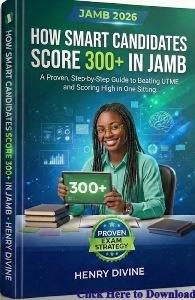


I used the same email address as last year to register for this year’s jamb, but it’s not reflecting on my profile. Anytime I try to log in with the password sent to from my recent registeration, it always says incorrect. What should I do?
Reset your password
pls my profile is not showing this year on my profile
Look closely, you will see a drop-down menu. Select the current year from there.
I used the same profile code of last year but I registered with a new number instead of the number I used last year, will it affect me?
Are you sure that your registration was done successfully? The reason I’m asking is because JAMB has been claiming that their network for sim swap is unavailable since the beginning of this year’s registration.
If you have registered successfully with a new sim, then it’s not likely to affect you.
I used the same email for two jamb registration. I login on my jamb profile but can’t find the year 2024 what could be the problem please
You should be able to find it. There is a drop down menu that shows the years.
I have tried to scroll down also but it is only showing year 2023 downward sir.
I used the same email for two jamb registration, if I want to print this year’s result slip, how do I change it from printing last year’s own
Just select the current year from the drop-down menu and print your result.