Sometimes, UNN students, who are attempting to do one or two things on the UNN portal, forget either their email or password or both. In such cases, the student will not be able to login to their account to do what they need to. Whenever that happens, the affected student will need to reset their forgotten email or password in order to safely retrieve them.
This post will guide you on how to retrieve or reset your forgotten UNN email or password on the school’s online portal. Pictures are also provided to drive home the instructions.
Table of Contents
Process Flow on How to Retrieve/Reset Forgotten Email or Password on UNN Portal
1. Type the following web address into the address bar of your browser or just click on the link: unnportal.unn.edu.ng. This is shown in the image below.

2. Press the enter key on your keyboard, and the following screen will appear.

Read also: University of Nigeria Portal www.unnportal.unn.edu.ng – Features and How to Use it
3. Click on “Account” on the right side of the screen to see the next screen as shown below. Observe the dropdown menu under “Account”.

4. Click on “Forget Password?”, to see the following screen.

5. Type in your registration number as username. Then, press the enter key or click on “Submit” button and the screen below will appear.

6. Confirm your e-mail by typing in your e-mail address in full, in the column provided, then click on “Continue” button.
7. Your password will automatically be sent to your e-mail account.
Alright.
That’s all there is to retrieving your forgotten password on the UNN Portal. Once you go through the above steps correctly, you will receive your password on your email account. So ensure that you have access to your email account.
In case you encounter any difficulties trying to retrieve your UNN Portal account login password, I will be in the comments section to attend to your questions. Just scroll down to ask your questions. Remember to share this post.
Still Got a Question? Drop Your Question Right HERE 👇👇 and click on Search. Get an Immediate Response...
Get in touch with us
Join our FREE 2026 JAMB, WAEC, NECO and BECE Tutorial Classes here: Youtube (Subscribe to the channel)
This is for JSCE, Science and Art Students
If this post was helpful to you, please help us to reach others by sharing with the buttons below!
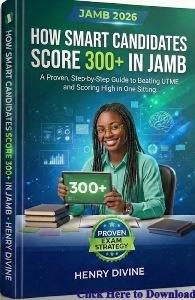

![How to Write Letter of Undertaking [See Samples]](https://i0.wp.com/suresuccess.ng/wp-content/uploads/2019/02/letter-of-undertaking-3.png?resize=310%2C165&ssl=1)
I want my email password to be sent to my phone number 08108488218, because I can’t remember my email password
Send a mail to ICT support. They will sort it out.