O’Level Results Upload on UNN Portal. How to upload O’level result on UNN Portal. UNN Portal Login – Everything you Need to Know. So that’s what this post is all about.

It is the tradition of the University of Nigeria (UNN) to re-open her online portal, popularly known as UNN Portal, for all prospective students and candidates who have not uploaded their O-level results to the portal to do so. This, most often, affects those who registered for JAMB and UNN Pöst-UTME with awaiting result i.e. those who registered for the O’level exam the same year they registered JAMB.
UNN would always give a notice and a deadline for the affected candidates to do the needful. After the deadline, however, the UNN portal would be closed and candidates who failed to comply with the directives of the notice would have jeopardized their admission chances. So you don’t want to miss the opportunity for any reason. Always check the provided link to know when the school portal is re-opened for this purpose.
Table of Contents
Is there a Difference Between O’level Result Upload on UNN Portal and JAMB CAPS Portal?
Yes, there is a significant difference. Every candidate is required to upload their O’ Level results to JAMB portal. This is very important as every admission into any Nigerian Tertiary Institution must pass through JAMB’s Central Admission Processing System (CAPS). The implication of this is that any candidate whose complete O’level credential is not found uploaded on JAMB portal would very likely lose admission in the year in question.
So, if you have not uploaded your O’ Level results to JAMB portal, you are hereby advised to go and do so immediately.However, if you uploaded only WAEC results where you did not make up to 5 credit passes in your requisite O’ Level subjects, you are advised to upload your O’ Level results (including NECO) to JAMB portal to ensure that the minimum of 5 credit passes are reflected in your JAMB profile.
I Uploaded my O’Level Result During JAMB Registration, do I still need to re-upload it on UNN Portal?
As already pointed out above, your O’level result must be uploaded on JAMB portal and the online portal of the schools of your choice (whether it is UNN or any other school)
Does UNN Accept NECO Result?
Yes, UNN, like every other Nigerian institution, accepts NECO results.
How do I know If my O’level result has already been uploaded on UNN Portal?
How to Check if Your O’level Result is already Uploaded on UNN Portal.
If you are an aspirant and really have the desire to gain admission this year, then you must leave no stone unturned in your efforts to realize your dream. This is one of the places to make sure that you did what is required of you. It is very imperative to Confirm your profile on UNN portal to ensure that your application is valid on the basis of whether your O-level result was successfully uploaded or not. If it is not showing there as uploaded, then you need to quickly upload it.
To check if your O’level result has been successfully uploaded,
- Visit UNN Portal via unn.edu.ng
- Click on Prospective Students >> Online Application Forms >> Post-UTME Admission Screening Application.
- Enter your JAMB Reg. Number in the space provided
- If the page loads your Acknowledgement Slip, it means that you O’level has been uploaded and you have nothing to worry about.
- If the page doesn’t load your Acknowledgment Slip but rather displays your O-LEVEL subjects, it means that you need to carefully re-upload your O’Level.
We can assist you in uploading your O’level result on UNN Portal if you want us to. You can call Henry Divine on 08060848179. All that’s required are your JAMB Reg No, a Photo of your O’level result (WAEC or NECO or both depending on how many sittings your are applying with) and a little service charge.
How To Upload O’level Result On UNN Portal
- visit UNN Portal via unn.edu.ng
- Click on Prospective Students >> Online Application Forms >> Post-UTME Admission Screening Application.
- Enter your JAMB Reg. Number in the space provided
- Click on the Previous Button.
- Select the section for uploading your o’level results and select the result you want to upload, whether it is WAEC, NECO or GCE and the year.
- Enter your exam registration number, centre number and so on.
- Enter your subjects and the grades you made in each.
- Repeat the above process for your second result if you are using two sittings.
- Cross check the details you filled very well and click the NEXT button.
- On the page that loads, upload photo(s) of your result(s) in the spaces provided.
- Submit and print your Acknowledgement Slip (if you need to).
So, that’s it.
Follow the steps above and you are good to go.
Let me remind you again that failure to upload your qualifying O’Level credentials on UNN portal within the stipulated time will stop you from getting admission regardless of your JAMB and Post-UTME scores.
However, if your O’level result is already showing on your profile, you don’t need to bother.
Can I Upload My WAEC or NECO Result to UNN Portal Using my Mobile Phone?
If you have a good smartphone and Internet connection, you can upload your O’level result to UNN portal from the comfort of your home. You are not required to visit a CBT Center in order to upload your O’level results on UNN Portal.
Best wishes in your admission search,
Henry Divine
Still Got a Question? Drop Your Question Right HERE 👇👇 and click on Search. Get an Immediate Response...
Get in touch with us
Join our FREE 2026 JAMB, WAEC, NECO and BECE Tutorial Classes here: Youtube (Subscribe to the channel)
This is for JSCE, Science and Art Students
If this post was helpful to you, please help us to reach others by sharing with the buttons below!
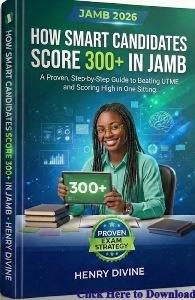

![How to Write Letter of Undertaking [See Samples]](https://i0.wp.com/suresuccess.ng/wp-content/uploads/2019/02/letter-of-undertaking-3.png?resize=310%2C165&ssl=1)
I’m trying to upload my NECO result but it’s not working out
But has the school instructed you to upload your NECO result?
Sir please I need help uploading my olevel to unn portal
Can you do it for me
Hopefully, I can do it for you. But the UNN portal has not been opened for it now.
the link is up there na
Hi I used different level results for both portals is there anyway to change it pls
Your question is not clear. If you mean that you uploaded TWO DIFFERENT O’level results in JAMB portal and your school portal, yes it may affect your admission because you are being inconsistent.
You can quickly go back to JAMB portal and replace what you have there with the same O’level result you have in your school portal.
Please sir, can I change my o level result on my school portal??
If your profile is re-opened for uploading of results, you can change.
However, most of the times, the profile is re-opened for those that submitted their PUTME application with awaiting result.
Plz, I didn’t upload any result b4. I used awaiting and my acknowledge slip is showing?
It means that the school has not opened your profile for uploading of O’level result. So you keep checking back.
Meanwhile, you need to upload your O’level result on JAMB portal if you haven’t done so already. The may be able to access your O’level result via your JAMB profile JUST IN CASE THEY WISH TO GET IT FROM THERE.
Please can u people help us to paste the link