This post is about JAMB Admission Status 2024. That is one of the ways to check if you have been offered admission into your tertiary institution of choice. So I will show you how to check admission Status on JAMB CAPS Portal. And also give you every other information you need about JAMB CAPS Admission Status in order to access JAMB Admission List.

Many candidates are asking questions on how to know their position and whether they are going to gain admission given their JAMB and Post UTME scores. Others are asking the meaning of CAPS and how to register and create a profile on the CAPS portal and login to check their JAMB admission status and how to accept or reject admission.
I beg you to read the information I would be dropping here very carefully. If do, it will save you from unnecessary anxiety and high BP as you await the Primary or Merit admission list and even the supplementary admission lists of your prospective Institution.
Table of Contents
What is JAMB Admission Status?
JAMB Admission Status is the current position or stage of a prospective student’s application as being reviewed by admission officers of the tertiary institutions and JAMB. It is the outcome of this review that determines the admission status of a candidate.
Later in this article, I’m going to show you the three possible outcomes candidates get when they check their JAMB admission status. I will also give you their interpretation so that you will understand where you stand every time you check your admission status.
Note that candidates can only check their JAMB admission status via the JAMB CAPS Portal. Verification of admission status on JAMB CAPS portal is free.
What is JAMB CAPS Portal?
At the heart of the mandate of the Joint Admissions and Matriculation Board (JAMB) is the placement of suitably qualified candidates into tertiary institutions in conjunction with the institutions. In furtherance of this mandate, JAMB introduced (in 2017) and deployed the Central Admissions Processing System (CAPS).
The following year (in 2018), JAMB introduced CAPS Version 2 which has been in use till date. In CAPS Version 2, a lot of new features are activated. Some of the new features include:
- Incremental Download of Candidates to cater for candidates that changed to the Institution since last download.
- Enforcement of UTME Subjects combination.
- Enforcement of O’ Level Subjects requirements.
- And so on.
The Need to Check JAMB CAPS Admission Status
1. There are situations where candidates are admitted into a tertiary institution but for one reason or the other, the institution does not release their admission lists on time on their own portal. So candidates who applied to such institutions must use the JAMB CAPS Admission Status Portal to determine whether they have been admitted or not.
2. Candidates made several choices of institutions during application. Hence, they need to check their JAMB admission status to know whether any of the institutions offered them admission. By so doing, they will decide whether they will accept or reject the admission offer if they were given one.
3. Some institutions may consider candidates for transfer from the original choice programme to another programme on account of their UTME and O’level combinations. As a candidate, you need to monitor your admission status to know whether there is such consideration for you. You will need to either accept or reject such consideration to enable the institution proceed with processing your admission.
Alright.
Read how to check JAMB admission status in the following section.
How to Check JAMB Admission Status on CAPS Portal
Follow the simple steps below to check your JAMB admission status on CAPS Portal…
1. Visit the Joint Admission and Matriculation Board (JAMB) portal at http://www.jamb.gov.ng/efacility/.

2. Login with your JAMB Email and Password.

3. When you successfully log in, scroll down to locate and click on ‘Access my CAPS‘.
4. Then select Check Admission Status on the left panel.

5. Select your Exam year and supply your registration number in the necessary columns.

6. Finally, click the ‘Check Admission Status’ button to access your JAMB admission status. You can also click on ‘Access my CAPS‘ to access CAPS for Admission status and other related services.

So that’s all there is to checking admission status on JAMB CAPS. Next, I will show you the possible feedback you can get when you check your admission status. Thereafter, I will tell you what to do about each feedback.
Before then, take note of the following.
Note 1: For those using mobile browsers
When you click on CAPS and just see Welcome, don’t panic. Just switch to the desktop version of your browser to see the menu and then click on check admission status.
The Responses You May Get After Checking Your JAMB Admission Status on CAPS.
Below are the responses you are likely to get when you check your JAMB admission status on CAPS:
A. Not Admitted:
This has two (2) interpretations:
i. Your school is yet to upload your details for admission consideration.
ii. You have not been considered for admission.
B. Admission in Progress:
This means that you have met all the requirements for admission consideration. Those requirements as set by the school on CAPS by the Admission Officer include:
i. Jamb Cut off Mark for your department.
ii. Post Jamb Departmental Minimum Score.
iii. Ordinary Level Result (WAEC/NECO/NABTEB).
Note that the STATUS Admission in Progress has 3 implications or sub-stages:
a. Proposed: This means that you have been suggested by JAMB CAPS on the basis of the criteria programmed by the school on CAPS. The school is meant to download this list for reviewing.
b. Recommended: This stage implies that your admission proposal by CAPS has been looked into and accepted by the school. At this point, the school has given you admission on the basis of the proposal made to them by CAPS. They will forward the list to Jamb for final approval.
c. Approved: Your admission has been confirmed by JAMB considering that you are part of the lists they proposed to the school earlier. At this point, JAMB notifies you to accept or reject the offer.
That’s all for admission in progress.
C. Admitted:
At this point, you can accept/reject your admission.
Next Step for Candidates Whose JAMB Admission Status Shows “Admitted”
If you check your JAMB Admission status and it shows “Admitted,” here is what to do.
If you like the school, click on accept admission. (You find the button at the bottom of the “Admission Profile” page). Read details about How to ACCEPT or REJECT Admission Offer heré.
If the institution and course space is blank or you have not been offered admission then don’t click on accept admission. Just keep checking back.
Be very careful not to accept admission when you are not offered (or when you have hope of gaining admission in a “better school”). Once you accept the admission offered you then your admission door is closed for this year.
Once again, Acceptance/Rejection of admission offer is absolutely free!
Other Things to Do After Accepting Admission on JAMB CAPS
After accepting your admission on JAMB CAPS Portal, here are other steps you need to take.
- Print your JAMB admission letter. You will need it during clearance and registration. See How to Print JAMB Admission Letter [for UTME and Direct Entry Candidates].
- Print your original JAMB result slip. This comes with a passport photograph at the top. See How to Print JAMB Original Result Slip for All Years.
- Apply for a change of course on the JAMB Portal in case you were offered a course different from your original course.
Next Step for Candidates Whose JAMB Admission Status Shows “Not Yet Admitted”
If your JAMB admission status is showing “Not Admitted,” don’t wait passively. Here are things you can do…
- Verify your O’level result upload.
- Upload your O’level result immediately if you applied with awaiting result.
- Check if the CAPS portal has recommended you for transfer to another programme.
1. Verify Your O’level Result Upload
It is very important to verify if your O’level result is really on your JAMB profile. The reason why this is so important is because some candidates assume that their O’level result is on JAMB CAPS but in reality, it is not. Sometimes, this is the fault of the JAMB CBT registration centers.
And if your O’level result is not on JAMB CAPS, your admission chances will be narrow. For whatever reason, they fail to upload candidates’ results to the CAPS.
Here’s how to verify if your SSCE result is on JAMB CAPS…
- Log in to your JAMB profile.
- Click on ‘Check Admission Status.
- Then click on ‘Access my CAPS’.
- Finally, click on “My O’Level” to confirm if your O’level result is on JAMB CAPS.
If your O’level result is not there, don’t waste time. Quickly visit any nearby JAMB CBT center to upload your result.
If your O’level status on JAMB CAPS remains “Awaiting Result,” the portal will not process your admission.
2. Upload your O’level Result Immediately if you Applied with Awaiting Result.
Apart from candidates who the JAMB CBT centers did not upload their O’level results, there are those who register with “Awaiting Result”.
If you are one of those, quickly go an upload your O’Level result to JAMB portal so that your institution of choice can process your admission.
This also applies to Direct Entry candidates. If you are seeking admission via direct entry, you also need to upload your A’level and O’level results to JAMB CAPS. This will enable the admission officers to determine your qualifications for admission.
Here is How to Upload Result on JAMB Pôrtal.
3. Check if You Have Been Recommended for Transfer to Another Program.
Institutions reserve the right to consider some candidates for transfer to other courses apart from their original choices. This may be owing to their UTME and O’level subject combinations which are essential entry requirements for courses.
JAMB expects candidates to monitor their admission by following the instructions 1 – 3 above. To see if there is a transfer consideration, click the ‘Transfer Approval’ link.
If there is a transfer consideration, you can either accept or reject it. Your accepting it will serve as a go-ahead order to your first-choice institution to proceed to admit you into a new course.
If you reject the transfer consideration, you will remain in your preferred Course / Program. Therefore, JAMB CAPS Portal will not effect the program transfer.
Conclusion
So here’s where we end this very informative article trusting that it is helpful. Really thanking you for visiting this website. I want to encourage you to bookmark this site on your browser. By so doing, you will be able to access other information without hassle. If you stay in touch with this website, you won’t miss anything.
Also remember that you can use the comments section to ask questions in case there’s something you don’t understand. Or just share your thoughts with us.
Furthermore, kindly help us to reach others with this post. Share with friends on Social Media. Just scroll down to see the Facebook and Twitter and WhatsApp buttons. Thank you so much!
See you on the next article.
Still Got a Question? Drop Your Question Right HERE 👇👇 and click on Search. Get an Immediate Response...
Get in touch with us
Join our FREE 2026 JAMB, WAEC, NECO and BECE Tutorial Classes here: Youtube (Subscribe to the channel)
This is for JSCE, Science and Art Students
If this post was helpful to you, please help us to reach others by sharing with the buttons below!
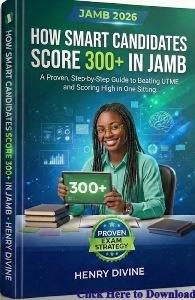

![How to Write Letter of Undertaking [See Samples]](https://i0.wp.com/suresuccess.ng/wp-content/uploads/2019/02/letter-of-undertaking-3.png?resize=310%2C165&ssl=1)
How do I log into the UNN portal because I tried and I’m being asked to generate application remita number? I don’t know what it is
Sorry about your experience. What exactly do you want to do on the portal?
I want to pay the acceptance fee and to generate the invoice I have to login. I have been unable to do so since I don’t have my application remita number…
Sir my admission status was displaying admission in progress yesterday but this morning it displayed not admitted. What is going on sir?
Give it some time, it might change again if you really merit admission into your prospective course.
When I checked my admission status “Sorry, No Admission is Given Yet!!!” Pop ups. And my name appeared on the primary list. Please what might seem to be the problem?
There is no problem. Keep checking back, your admission will soon reflect on JAMB CAPS. When that happens, you can accept and print your admission letter.
Hello sir, my name appeared on the second list for a different course and I checked my status and they said not admitted. Pls wat is the problem?. Thank you
There is no problem. Your status on CAPS would soon change accordingly. Just be checking it on a regular basis.
Note: if you notice an unnecessary/undue delay, you can make a formal complaint to the school ICT department.
Good morning sir, please sir can I check with opera mini??
And any news about Anatomy aspirants and the uploading of names to check “Admission status??
You can check with Opera Mini. It all depends on the phone you are using…
Thanks sir Henry for taking time to put this together for us. May God bless your untiring efforts.
Thanks Chinny